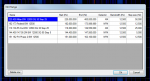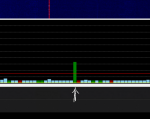thewraith2008
Member
- Joined
- Nov 22, 2016
- Messages
- 1,884
This is an update to the great Frequency Scanner plug-in for SDR#.
TSSDR (Vasili) has given me the approval to update and release this plug-in.
The plan was to release the plug-in via his website but currently the English translation is not functional in the admin section of the site which is complicating creating a release post.
This plug-in version adds/changes and fixes some items:
NOTE: The core of the scanning logic has not been changed.
Documentation has been created to help with it's installation and usage, please read it.
NOTE: Support is not guaranteed. Especially if the answers are contained in the documentation or on this forum.
I have tried to be as thorough as possible with the documentation to explain usage and features.
I believe any questions can be answered by reading this documentation.
This documentation most likely is not complete and may contain errors and is not laid out as good as it could be.
Testing has mainly been done with SDR# 1700.
Limited testing has been done with SDR# 1732.
Download
HASH: 83ea544e2c91df79177622674250ee69
TSSDR (Vasili) has given me the approval to update and release this plug-in.
The plan was to release the plug-in via his website but currently the English translation is not functional in the admin section of the site which is complicating creating a release post.
This plug-in version adds/changes and fixes some items:
Code:
v1.2.0.0
Changed: Graphic for 'Lock' and 'Unlock' buttons in Channel analyser.
Changed: Channel analyser buttons 'Lock' and 'Unlock' are disabled during scanning to avoid accidental usage.
Changed: Reworked UI for better visibility on Telerik SDR# (1717+) and darker themes.
Added: 'Configure' - option for adjusting fade speed for on screen buttons in channel analyser.
Added: Quick zoom function (when scroll wheel clicked)
Changed: On screen 'Now Playing'
- Previously this has been made up of 'Frequency Group Name' (as sourced from the 'Frequency Manager' plug-in database)
- It will now display in the following format: 'Frequency: Group - Name'
Added: 'Now Playing' file which can be used when streaming audio (via Icecast + butt or RadioFeed) with ability to synchronize to audio.
Fixed: 'Edit scan ranges' - When exiting a empty field, it would cause an exception.
Fixed: On occasions when scanner stopped, an exception would occur.
Added: Ability to run scanner without channel analyser.
Fixed: When scanner was stopped, some code was left running which continued to consume CPU cycles (6% for me).
Added: On SDR# start-up, the Frequency scanner plug-in will backup the 'scanner_entryes.xml' to 'scanner_entryes.xml.bak'.
Added: Option to restrict set/clear of lockouts and lockout range to bottom 80-100% of channel analyser panel.
Added: PDF Documentation
- Please read it
see 'changelog.txt' for full list and details.NOTE: The core of the scanning logic has not been changed.
Documentation has been created to help with it's installation and usage, please read it.
NOTE: Support is not guaranteed. Especially if the answers are contained in the documentation or on this forum.
I have tried to be as thorough as possible with the documentation to explain usage and features.
I believe any questions can be answered by reading this documentation.
This documentation most likely is not complete and may contain errors and is not laid out as good as it could be.
Testing has mainly been done with SDR# 1700.
Limited testing has been done with SDR# 1732.
Download
HASH: 83ea544e2c91df79177622674250ee69