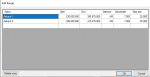thewraith2008
Member
- Joined
- Nov 22, 2016
- Messages
- 1,898
- Reaction score
- 902
Can you confirm the the frequencies listed here (in last column shown) is what you expect the frequencies to be.Thanks for quick fix - this is working perfectly now.
Re. questions above...
8.33 spacing - I use frequency manager and so for a local frequency of 122.125 with 8.33khz steps, my vfo will actually land on something like 122.124.680. When I look at the recordings I get 'unknown groups' because the frequency manager frequency and the slightly offset vfo frequency aren't 'linked up'. I suspect this is a rounding problem with cumulative error given the recurring step values involved. I'd assume the scanner plugin will use 8.333 as opposed to 8.3333333 so with each pass the deviation may become more exaggered - 118.000 x 3(8.33) may stop on 118.0249 instead of 118.0250 if using 8.33R . This is a rubbish explanation but hopefully you get the idea.
I have made a change that aligns to those frequencies.
If you can confirm that this is correct, I can compile a version and get you to test it out to see if it's OK.
OK a clarification on the 'Use audio mute' and 'Noise protection delay' to which I was mixed up with as well to it's function.Noise protection - is this value a number of seconds for example i.e. default is 5 seconds? Or is it like squelch setting on a scanner than ranges from 1-10 let's say? My understanding is that the red line is more like traditional squelch in that any signal that rises above the red line opens the squelch and the transmission in heard. So my question is, is there a link between red line and noise protection delay settings? If the red line controls the trigger level, what does the noise protection do at this same moment if anything?
'Use audio mute'
All this does is put the SDR# mute button under plug-in control.
On scanner start, it mutes the audio.
On scanner stop, it un-mutes the audio.
When the scanner stops on a active frequency, it un-mutes the audio.
When the scanner continues scanning, it mutes the audio.
This is not a squelch but in a way is working like one. It blocks the noise floor.
Using the SDR# squelch with scanner may cause unexpected results.
e.g. Scanner may stop on a active frequency but no audio will be heard because the SDR# squelch could be set higher than the scanner trigger level.
'Noise protection delay'
All this does is delay the un-muting action of the SDR# mute when scanner stops on an active frequency.
This is to stop any noise heard at beginning of the un-muting (not the end as previously stated)
The delay value is a count and does not represent an unit of time (mS, S)
The value will delay by an unspecified amount. Probably in the order of a few hundred mS