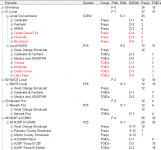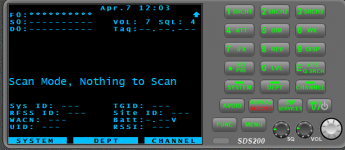SDS 200—Quick Keys, I'm overwhelmed
- Thread starter W2IRT
- Start date
- Status
- Not open for further replies.
W2IRT
Member
Next issue is Morris County, where there are two systems (UHF and 700 MHz). As you can see in this screencap systems 01 and 02 are turned on. However only system 2 (700 MHz) was scanning. 21.1 is turned off, even 'though it should be on. This is where the problem is at the moment. Yes, I can enter 21.1 and it will turn on, but I should be able to do this from software, and I'm not understanding what's wrong.
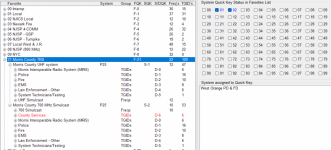
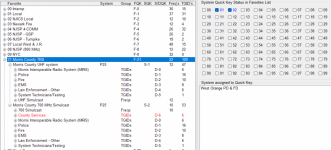
Yes, I can enter 21.1 and it will turn on, but I should be able to do this from software, and I'm not understanding what's wrong.
In Sentinel, turning off and on the FL QK is done in the Profile 'Favorites List Quick Keys Status' tab. ProScan doesn't have a Profile Editor (yet). In ProScan, just before uploading, an option will appear 'Turn On Favorites List Quick Keys . . . ' See if that will work for you.
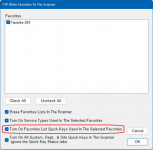
Last edited:
dave3825
* * * * * * * * * * * *
Where did you see that?So what I see is you have 6 Systems assigned to QK-1, 2 assigned to QK-2, and 1 assigned to QK-5. Is that correct?

I am not in range of those systems though I have been able to pull in certain sites on NJICS P25.Also in the screen shot, I don't see a signal or Data indicator?
I downloaded the file on Sentinel and saw the System discrepancies.Where did you see that?
View attachment 139712
I am not in range of those systems though I have been able to pull in certain sites on NJICS P25.
Sorry, thought you were in range and no control channel was being decoded so thought other problems were possible?
dave3825
* * * * * * * * * * * *
Next issue is Morris County, where there are two systems (UHF and 700 MHz). As you can see in this screencap systems 01 and 02 are turned on. However only system 2 (700 MHz) was scanning. 21.1 is turned off, even 'though it should be on. This is where the problem is at the moment. Yes, I can enter 21.1 and it will turn on, but I should be able to do this from software, and I'm not understanding what's wrong.
Morris County TRS
What that is, is one system with two sites. You created 2 systems based on each site.
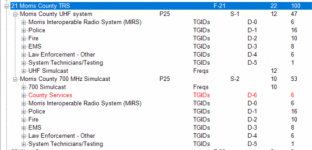
You could leave it like that, or you could make it just 1 system, with all the depts. of interest, and the 2 sites within.
If you leave it as is, and scanning both systems, anything you want to avoid would essentially have to be avoided 2 times as all the depts. are duplicated that way.
I downloaded the file on Sentinel and saw the System discrepancies.
He originally uploaded 9 separate favorite lists with systems within. So naturally between 9 fav lists, he would have a bunch of systems with the System quick keys of 1.
Looks like what you did, which could make it much easier for him, was you took all systems and put them in 1 favorites list as opposed to 9 fav lists..
What I did was gave each system it's own Quick Key, and on a couple Favorite Lists, added or edited Department Quick Keys. The "layer cake" programming approach.Morris County TRS
What that is, is one system with two sites. You created 2 systems based on each site.
View attachment 139714
You could leave it like that, or you could make it just 1 system, with all the depts. of interest, and the 2 sites within.
If you leave it as is, and scanning both systems, anything you want to avoid would essentially have to be avoided 2 times as all the depts. are duplicated that way.
He originally uploaded 9 separate favorite lists with systems within. So naturally between 9 fav lists, he would have a bunch of systems with the System quick keys of 1.
Looks like what you did, which could make it much easier for him, was you took all systems and put them in 1 favorites list as opposed to 9 fav lists..
So if the OP decides to upload this file to ProScan or Sentinel, confirm all lists are set to Monitor ON, Download ON, Write to Scanner and Erase the current configuration (but keep it in ProScan or Sentinel), all Systems and Favorite Lists should be scanning. After that, the OP can edit things as he sees fit. For me, the Sentinel layout is easier to see, probably more familiarity and my mistakes made over the years, let's me navigate it better.
W2IRT
Member
I agree, two systems in one FLQK is better and I will change that today. I'm just not 100% sure if they've fully transitioned to 700 yet. That was the plan, but my contact in that agency retired a couple of years ago--and I don't have much reason to scan anything in there unless there's a major incident on the go.Morris County TRS
What that is, is one system with two sites. You created 2 systems based on each site.
You could leave it like that, or you could make it just 1 system, with all the depts. of interest, and the 2 sites within. If you leave it as is, and scanning both systems, anything you want to avoid would essentially have to be avoided 2 times as all the depts. are duplicated that way.
I'm happy with the overall layout of the favorite list quick keys; it's how I've remembered what's where since I moved out here in 2005--although back then everything was conventional. The State PD's old 800 MHz system is not really in use any more so FLQK 8 will be repurposed to something else, and probably 7 and 9 as well.He originally uploaded 9 separate favorite lists with systems within. So naturally between 9 fav lists, he would have a bunch of systems with the System quick keys of 1. Looks like what you did, which could make it much easier for him, was you took all systems and put them in 1 favorites list as opposed to 9 fav lists..
The goal for me was to understand the memory hierarchy, and with thanks to everybody here, that part of the goal has been achieved. To recap; understanding that FLQKs were different than System QKs was the big revelation that put it all in place. But then the "nothing to scan" problems cropped up.
The other piece of the memory puzzle that I don't understand is how number tags work, and/or work in conjunction to Quick Keys. In the old days I could quickly go directly to a specific frequency or TG and initially I thought that was something QKs were for, but apparently not.
dave3825
* * * * * * * * * * * *
Next issue is Morris County, where there are two systems (UHF and 700 MHz).
Now that I am more awake, It looks like you have another system duplicated.
You can leave it like that or you could do 1 system (with the required sites) and take the just make 2 separate depts, 1 for the Turnpike tg's and the other for the Garden State Parkway tg's.
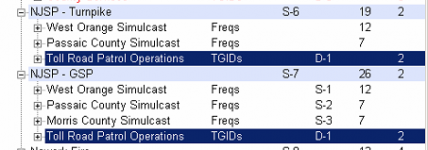
W2IRT
Member
Nope, that's deliberate. One key for the Parkway, one for the 'Pike. Again, these are very rarely monitored since both toll roads are quite a distance from me. This is more of a holdover from my 996p2's programming when I had the radio in my old truck. No place for a scanner in my Grand Cherokee, unfortunately; the plan is to eventually stream my SDS200 and monitor the stream on my phone, but that's a level of complicated I'm not yet ready to deal with.
dave3825
* * * * * * * * * * * *
If you combine the duplicated systems (Morristown UHF and 700mhz)(NJSP Turnpike and GSP) into single systems, you should have an easier time. Also when all is said and done, Proscan can generate a pdf showing all qk's. FLQK, SQK and DQK/SQK and print it out.
W2IRT
Member
Just re-uploaded Morris County, and once again, the "nothing to scan" problem has hit. No way to tell what's going on now. I have EVERYTHING turned on in ProScan for it. Sites 21.1.11 and 21.1.12 are both on, 21.1.1, 21.1.2, and 21.1.3 all show as on in the menu.
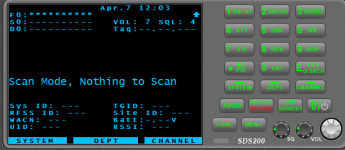
FLQK 21 on, system 01 on
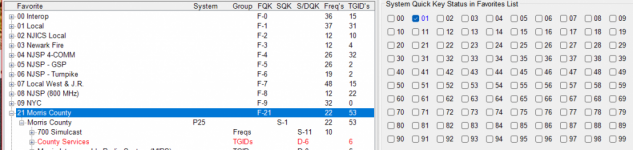
Dep'ts 1, 2, and 3 on, Sites 11, 12 on. Nothing to scan. Sigh.
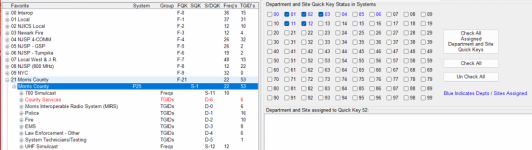
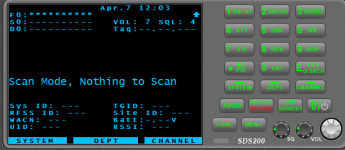
FLQK 21 on, system 01 on
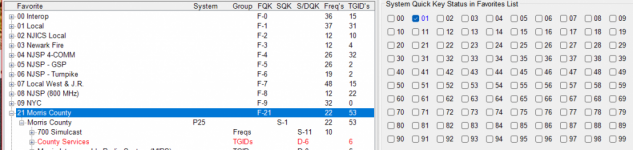
Dep'ts 1, 2, and 3 on, Sites 11, 12 on. Nothing to scan. Sigh.
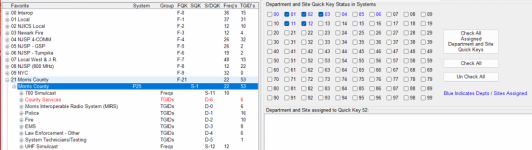
Attachments
JethrowJohnson
I love P25
The Quick Keys are just there to be able to toggle Favorites Lists, Systems, and Departments (Conventional) or Sites (Trunked) on and off without going into the Menu and Set Scan Selection and turning them on/off that way.The other piece of the memory puzzle that I don't understand is how number tags work, and/or work in conjunction to Quick Keys. In the old days I could quickly go directly to a specific frequency or TG and initially I thought that was something QKs were for, but apparently not.
The Number Tags are there to organize your channels.
For example, my BCD436HP is set up by county, so I have my county (which is always scanned) and I have all of the adjacent counties that I activate as needed for mutual aid and/or travel. Favorites List 0 is my county and I have two systems in it: Washington County conventional (0) and Ohio MARCS-IP (1). And the channels on Ohio MARCS-IP are organized in this order with number tags:
SO84DISP (0.01.000)
SO84TALK (0.01.001)
FD84DISP (0.01.002)
FD84GLEN (0.01.003)
FD84BEEB (0.01.004)
CASMARI (0.01.005)
HOS-8401 (0.01.006)
HOS-8402 (0.01.007)
XSO-84 (0.01.008)
SC84EMER (0.01.009)
COEMA84 (0.01.010)
POST84 (0.01.011)
P84TAC (0.01.012)
WASH1WASH (0.01.013)
Does that explain it better? I hope I didn't make it sound more complicated. Just let me know if you have any more questions.
W2IRT
Member
W2IRT
Member
Definitely makes it more complicated, sadly. Remember: New SDS user here, coming from over 40 years of scanning from xtals, BC250XLT days, regency, and so on, through the most-recent 996 era when my towns all went to 700 Mhz. Phase 1 and then Phase 2. I'm from the old-school "HOLD-21-HOLD" for memory allocation 21 mindset, and trying to wrap my head around going directly to an agency or specific TG.The Quick Keys are just there to be able to toggle Favorites Lists, Systems, and Departments (Conventional) or Sites (Trunked) on and off without going into the Menu and Set Scan Selection and turning them on/off that way.
The Number Tags are there to organize your channels.
For example, my BCD436HP is set up by county, so I have my county (which is always scanned) and I have all of the adjacent counties that I activate as needed for mutual aid and/or travel. Favorites List 0 is my county and I have two systems in it: Washington County conventional (0) and Ohio MARCS-IP (1). And the channels on Ohio MARCS-IP are organized in this order with number tags:
SO84DISP (0.01.000)
SO84TALK (0.01.001)
FD84DISP (0.01.002)
FD84GLEN (0.01.003)
FD84BEEB (0.01.004)
CASMARI (0.01.005)
HOS-8401 (0.01.006)
HOS-8402 (0.01.007)
XSO-84 (0.01.008)
SC84EMER (0.01.009)
COEMA84 (0.01.010)
POST84 (0.01.011)
P84TAC (0.01.012)
WASH1WASH (0.01.013)
Does that explain it better? I hope I didn't make it sound more complicated. Just let me know if you have any more questions.
Let's say I'm scanning state PD or railroads, etc, but I see two town patrol cars racing down my street code-3. How do I set up my SDS200 to use minimal keystrokes to go directly to my town police TG?
JethrowJohnson
I love P25
Okay, suppose the city police dispatch channel's number tag is in Favorites List 12, System 01, Channel 005. So you press the channel hold soft key, then press 12.1.5 and then press Hold again. Then that would bring you to List 12, System 1, Channel 5. In other words the first number is the favorites List, then the second number is the System in that List, and the last number is the Channel in that System, all separated by decimal points.Let's say I'm scanning state PD or railroads, etc, but I see two town patrol cars racing down my street code-3. How do I set up my SDS200 to use minimal keystrokes to go directly to my town police TG?
JethrowJohnson
I love P25
I'm trying to look at some of the charts you gave above from ProScan so that I can explain it where it would be specific to you, but I don't see anything specifying what number tag is assigned to each channel if any.
JethrowJohnson
I love P25
For example, if you look at my chart above where it says SO84DISP, SO84TALK, etc. Suppose I want to hold on FD84DISP. What I need to do is press the channel hold key, then press 0.1.2 then press the channel hold key again. That brings me to List 0 (Washington County), System 1 (Ohio MARCS-IP), Channel 2 (FD84DISP). But the only reason I can do that is because when I programmed that channel in my scanner, I went into "Set Channel Number Tag" and numbered it 2. I'm not sure how to do that on ProScan, that's something @dave3825 will probably have to show you.
dave3825
* * * * * * * * * * * *
Just re-uploaded Morris County, and once again, the "nothing to scan" problem has hit. No way to tell what's going on now. I have EVERYTHING turned on in ProScan for it. Sites 21.1.11 and 21.1.12 are both on, 21.1.1, 21.1.2, and 21.1.3 all show as on in the menu.
FLQK 21 on, system 01 on
Dep'ts 1, 2, and 3 on, Sites 11, 12 on. Nothing to scan. Sigh.
And in the scanner,
Menu-Set Scan Selection-Manage Quick Key Status-Favorites Quick Key- is 21 on?
Menu-Set Scan Selection-Manage Quick Key Status-System Quick Key-Select Favorite-21, is 1, 2, 3, 11 and 12 all on?
W2IRT
Member
They were all on. I have to cycle through them a few times before it finally works, then I download back into Proscan and save. I wish I knew what I was doing wrong and why they don't work as desired after upload.And in the scanner,
Menu-Set Scan Selection-Manage Quick Key Status-Favorites Quick Key- is 21 on?
Menu-Set Scan Selection-Manage Quick Key Status-System Quick Key-Select Favorite-21, is 1, 2, 3, 11 and 12 all on?
- Status
- Not open for further replies.
Similar threads
- Replies
- 14
- Views
- 649
- Replies
- 5
- Views
- 486
- Question
- Replies
- 14
- Views
- 798