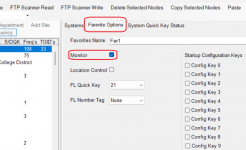Morris County looks good. Monitor/Download ON and Service types would be the only things left to check. Another thing to keep in mind, if you tried loading this system more than once, make sure only 1 of them is in, delete the others.They were all on. I have to cycle through them a few times before it finally works, then I download back into Proscan and save. I wish I knew what I was doing wrong and why they don't work as desired after upload.
You are using an out of date browser. It may not display this or other websites correctly.
You should upgrade or use an alternative browser.
You should upgrade or use an alternative browser.
SDS 200—Quick Keys, I'm overwhelmed
- Thread starter W2IRT
- Start date
- Status
- Not open for further replies.
W2IRT
Member
Where are these in Proscan?Monitor/Download ON and Service types would be the only things left to check.
On the scanner...Menu..Set Scan Selection, Select Lists to Monitor, don't know about ProScan. If you find a discrepancy, make the change, Read from Scanner to ProScan, save like you have been doing.Where are these in Proscan?
W2IRT
Member
I checked the third box and IIRC every FLQK was set to scan and every department was turned on when programming was complete. I had to disable all but one or two FLQKs. I don't think that does what I want it to do, which is activate the selected new FLQK and desired departments and sites after programming. Once I verify they're set correctly, then I will just press the FLQK to turn that selection back off. FLQKs 1 and 4 are the only ones I use on a regular basis. Anything else is for in case there's something happening that I may want to follow for whatever reason.
Honestly, the only reason I have the SDS200 is because almost every agency in my area has gone Phase-II and I wanted to get a radio that was immune to LSM breakup issues. I will never use 90% of the capabilities of the 200; it's just to hear what's happening in my little portion of the county.
Honestly, the only reason I have the SDS200 is because almost every agency in my area has gone Phase-II and I wanted to get a radio that was immune to LSM breakup issues. I will never use 90% of the capabilities of the 200; it's just to hear what's happening in my little portion of the county.
Did you verify the Favorite Lists are all set to Monitor ON, download ON (in the scanner).I checked the third box and IIRC every FLQK was set to scan and every department was turned on when programming was complete. I had to disable all but one or two FLQKs. I don't think that does what I want it to do, which is activate the selected new FLQK and desired departments and sites after programming. Once I verify they're set correctly, then I will just press the FLQK to turn that selection back off. FLQKs 1 and 4 are the only ones I use on a regular basis. Anything else is for in case there's something happening that I may want to follow for whatever reason.
Honestly, the only reason I have the SDS200 is because almost every agency in my area has gone Phase-II and I wanted to get a radio that was immune to LSM breakup issues. I will never use 90% of the capabilities of the 200; it's just to hear what's happening in my little portion of the county.
W2IRT
Member
After uploading the System Quick Keys remain off until I manually turn them on from the radio itself. Turning the check boxes on or off for dept/site or FL doesn't seem to work when uploading from Proscan, although I admit I could be doing something wrong.
EDIT: Absolutely something amiss.
Menu: Set Scan Selection: Manage Quick Key Status: Favorites Quick Key, FLQK 22:ON
Menu: Set Scan Selection: Manage Quick Key Status: System Quick Key, 22:22 West Orange: 01: ON (1 site, 1 department in FLQK 22).
Select lists to monitor: all on. I have no idea about "download on." Don't know what/where that is.
"Nothing to Scan."
When I press 21.1.1 from the front panel it starts scanning normally. Why is it not doing this after download? What extra setting(s) am I missing? I thought those blue check boxes determined whether or not the systems were to be activated upon download.
EDIT: Absolutely something amiss.
Menu: Set Scan Selection: Manage Quick Key Status: Favorites Quick Key, FLQK 22:ON
Menu: Set Scan Selection: Manage Quick Key Status: System Quick Key, 22:22 West Orange: 01: ON (1 site, 1 department in FLQK 22).
Select lists to monitor: all on. I have no idea about "download on." Don't know what/where that is.
"Nothing to Scan."
When I press 21.1.1 from the front panel it starts scanning normally. Why is it not doing this after download? What extra setting(s) am I missing? I thought those blue check boxes determined whether or not the systems were to be activated upon download.
Last edited:
W2IRT
Member
Above should have read 22.1.1, not 21.1.1
Last edited:
In the Scanners Menu, not on ProScan or Sentinel. Scroll to the Favorite List, make sure both are set to ON.Did you verify the Favorite Lists are all set to Monitor ON, download ON (in the scanner).
W2IRT
Member
Yes. Everything on.
Did you verify the Favorite Lists are all set to Monitor ON, download ON (in the scanner).
No download option in the scanner. If the scanner shows the favorites in the 'Select Lists to Monitor' menu then those favorites have been written (or Uniden term 'Download') from ProScan / Sentinel to the scanner.Yes. Everything on.
Do you have the option "Turn On All System, Dept., & Site Quick Keys In The Scanner. Ignore the Quick Key Status tabs" checked or unchecked?After uploading the System Quick Keys remain off until I manually turn them on from the radio itself. Turning the check boxes on or off for dept/site or FL doesn't seem to work when uploading from Proscan, although I admit I could be doing something wrong.
If checked then the system, site, & group quick keys should all be on if the system, group, or site has a SQK or GQK assigned to it.
If unchecked then System Quick Key Status and the Dept. / Site Quick Key Status tabs will take effect.
Last edited:
it's just to hear what's happening in my little portion of the county.
I'm not sure why you need multiple FL. Perhaps use just one containing all your systems. That way the the setup is less complicated and will eliminate a few variables plus you don't have to mess with the FL QKs and systems on each FL. Don't assign FL QK, just SQKs and GQKs if needed.
it's just to hear what's happening in my little portion of the county.
I'm not sure why you need multiple FL. Perhaps use just one containing all your systems. That way the the setup is less complicated and will eliminate a few variables plus you don't have to mess with the FL QKs and systems on each FL. Don't assign FL QK, just SQKs and GQKs if needed.
Last edited:
W2IRT
Member
The two lower boxes are unchecked. I found that if I check the third box then it turns on everything (all my favorites start to scan).Do you have the option "Turn On All System, Dept., & Site Quick Keys In The Scanner. Ignore the Quick Key Status tabs" checked or unchecked?
If checked then the system, site, & group quick keys should all be on if the system, group, or site has a SQK or GQK assigned to it.
If unchecked then System Quick Key Status and the Dept. / Site Quick Key Status tabs will take effect.
I thought about doing that, but I'm a creature of habit and having one (or two) keystrokes to activate and deactivate favourite lists works well for me based on how I was scanning for the last few decades, back in the 'banks' era. For as long as I've had programmable scanners, local stuff has always been in "banks" 1 and 2, and highway patrol/troopers in bank 4. Old dog, new tricks, etc. At the moment everything's the way I like, it's just a question of trying to understand why, when I load a new system with sites/dept's and channels, nothing in it is active despite the appropriate boxes having been checked. Well, that and number tags.I'm not sure why you need multiple FL. Perhaps use just one containing all your systems. That way the the setup is less complicated and will eliminate a few variables plus you don't have to miss with the FL QKs and systems on each FL. Don't assign FL QK, just SQKs and GQKs if needed.
Are you Saving the File after you make changes, then Writing to the Scanner? When I'm making changes in Sentinel, I have to go to File...-Save prior to writing to the scanner. I get prompted if I want to "save changes" if I try to exit out before saving changes.....it's just a question of trying to understand why, when I load a new system with sites/dept's and channels, nothing in it is active despite the appropriate boxes having been checked. Well, that and number tags.
W2IRT
Member
I don't honestly remember if I've saved prior to writing. I will do a test tomorrow by loading in a new system and FLQK and see what happens. More to follow.Are you Saving the File after you make changes, then Writing to the Scanner? When I'm making changes in Sentinel, I have to go to File...-Save prior to writing to the scanner. I get prompted if I want to "save changes" if I try to exit out before saving changes.
Correct. That's by design. Sentinel FL QK setting off or on is done in the profile. ProScan turns on all the FL QKs that are used.I found that if I check the third box then it turns on everything (all my favorites start to scan).
Since the bottom option "Turn On All System, Dept., & Site Quick Keys..." is unchecked, the Quick Key Status tabs take effect. I would check all the System, Dept. / Sites Quick Key Status grids and verify all the system, site, dept QKs are set properly. After you write to the scanner then take the scanner out of Mass Storage mode (assuming you're not using FTP) then go into the scanner menu and verify the settings. If there is a SQK or DQK off when you think it should be on is because the scanner didn't accept the QK off/on state such as a SQK not assigned.it's just a question of trying to understand why, when I load a new system with sites/dept's and channels, nothing in it is active despite the appropriate boxes having been checked.
Last edited:
You could try it to eliminate any doubt but I can tell you with 100% certainty that it's not necessary with ProScan.I don't honestly remember if I've saved prior to writing. I will do a test tomorrow by loading in a new system and FLQK and see what happens. More to follow.
Also the SQK/DQK status is on the same string sent to the scanner along with all the other scanner options. If a save needed to be done and it wasn't then all the other system, site, etc.. options would be lost too.
I know many here are trying to give you suggestions that are usually based on our own "screw ups". It's obvious you're missing one step in ProScan that I didn't see when I uploaded the files to Sentinel. Something is happening there that we haven't been able to explain. If you have it working, Read back from the scanner when you get it just right, then go into your ProScan and check all your programming steps that have been suggested. I recall that ProScan prompts you to save and name a folder, which I have done and use the software as a back up. Check to see if you have more than one file folder for your SDS200 or something along those lines. Once you get it the way you want it, I would Read from the scanner, create a new file folder (Ex. SDS200 Read Back or something like that) and keep it as is. Avoid the frustration of Writing to Scanner a file that is frustrating you.When I press 21.1.1 from the front panel it starts scanning normally.
W2IRT
Member
Following up. It was indeed a fail to save the file after making changes, but prior to uploading. I created a new FLQK, with three systems and numerous departments. Saved and up it came when I wrote to the radio.
For a test, do the same without saving the file, it will work the same guarantied. The issue is not saving the FL to a folder/files.Following up. It was indeed a fail to save the file after making changes, but prior to uploading. I created a new FLQK, with three systems and numerous departments. Saved and up it came when I wrote to the radio.
Do you still have the FL folder with files that was causing a problem with the SQKs needing to be manually turned on? If so, can you zip up the whole folder containing the FLs and drag & drop it here. That way, I can write to the scanner with Sentinel and ProScan to see what's going on. It's more of a methodical troubleshooting approach to pinpoint the root cause.
I know you attached hpe files earlier but you may have made changes plus the whole folder would be better since it contains the index file and favorite files.
- Status
- Not open for further replies.
Similar threads
SDS100/SDS200:
Scanning non-selected favorite lists
- Replies
- 4
- Views
- 516
- Replies
- 13
- Views
- 4K
- Locked
- Replies
- 50
- Views
- 25K