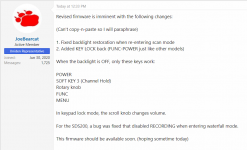Search. Same as it’s been for ever.Are your sites set to search for NAC or do you have a NAC programmed and NAC Operation is set to Ignore in the Settings menu and seeing a different NAC flash during transmissions?
You are using an out of date browser. It may not display this or other websites correctly.
You should upgrade or use an alternative browser.
You should upgrade or use an alternative browser.
SDS100/SDS200: SDS Firmware 12/21/23 Digital Reception Improvements
- Thread starter dave3825
- Start date
Try programming a NAC, maybe you won't see that anymore. No issues here with programmed NAC's. Glad I can help you for a changeSearch. Same as it’s been for ever.
Ubbe
Member
It's probably a good thing to have people try a bit more and not have Uniden respond to messages fired off too quickly. It's often a lot of user errors and subjective reactions not related to the actual firmware changes. Firmware Fridays where perfect as it allowed people to try something for three days.Uniden broke a couple cardinal rules for updates... I havent updated.
Appears its was Friday, so then most of the tech people would be gone till Monday.
Let it settle for a couple of days to let people try different settings and systems for a longer time and only then report what could be valid points and not just what users convince each other about and excite others with "me too!" about coincidences and subjective feelings.
/Ubbe
seeing the same thing. I am experiencing the exact same thing. It even affects my logging with Pro Scan. So, it is definitely a firmware bug. I have seen instances of dual NAC's. Analog transmissions seem unaffected as the proper PL or DPL do display.Experiencing exactly the same thing here re the RSSI, not using an amplifier or multicoupler though.
Also seeing RSSI values that are markedly different than the pre-update values.
Also for one P25 system the NAC is absent when there's traffic, it just isn't there anymore.
palmerjrusa
Member
Are your sites set to search for NAC or do you have a NAC programmed and NAC Operation is set to Ignore in the Settings menu and seeing a different NAC flash during transmissions?
NAC set to search, no parameters changed since the firmware update.
What I see when there' are voice transmissions is the Sys ID but no P25 NAC at all.
When there's no voice transmissions I see the Sys ID continuously displayed and the P25 NAC value flashing.
Something else, sometimes when scanning my FL I'll see a D-error value and no RSSI value at all present, just nothing there at all.
palmerjrusa
Member
Something else, when scanning my local P25 system (very strong signal) I'll see the RSSI value vary widely, sometimes its -30 then its around -100.
Don't recall ever seeing that pre-update.
Don't recall ever seeing that pre-update.
I have two 100's set up identically, one updated the other not. Both respond identically when in search, NAC flashes and is absent during transmission, When NAC is entered it is constantly displayed (Both set to use NAC).
blackbelter
Member
- Joined
- Feb 1, 2004
- Messages
- 922
- Reaction score
- 490
Updated:Updated my SDS 200 FW ( 1.23.01) with an update to my Sentinel (2.05.03) with no noticeable performance improvements. My G5 continues to capture the same systems key ups faster with no missed communications.
I have noticed an improved RSSI post the update. Previous RSSI s were-74 to -104 , however monitoring the same simulcast P25P2 system and 2 sites RSSI s are now -64 to -92 with loud and clear audio . I have made no other changes except the new FW to experience these improvements. G5 is still ahead.
Last edited:
I never use the site NAC feature as I have no co-channel issues (I suspect very few users actually do). I only have search on to make my display look more cool.Try programming a NAC, maybe you won't see that anymore. No issues here with programmed NAC's. Glad I can help you for a change
- Joined
- Feb 22, 2007
- Messages
- 6,929
- Reaction score
- 8,189
You could always choose to ignore it also😉.I never use the site NAC😉😉 feature as I have no co-channel issues (I suspect very few users actually do). I only have search on to make my display look more cool.
I have a question,
Are the firmware updates stored directly to the scanner or are they on the SD card?
I wondering if I need to update the backup SD cards with the new firmware?
Thanks.
Are the firmware updates stored directly to the scanner or are they on the SD card?
I wondering if I need to update the backup SD cards with the new firmware?
Thanks.
How does having NAC search set on make the display “cooler” ?I never use the site NAC feature as I have no co-channel issues (I suspect very few users actually do). I only have search on to make my display look more cool.
Stored on SD card until applied to scanner, then deleted from SD card. You don’t need to do anything to your backup card.I have a question,
Are the firmware updates stored directly to the scanner or are they on the SD card?
I wondering if I need to update the backup SD cards with the new firmware?
Thanks.
Thank youStored on SD card until applied to scanner, then deleted from SD card. You don’t need to do anything to your backup card.
For those complaining of the update making things worse, have you adjusted your filters?
One of the primary systems i monitor i needed to change from Wide Normal to Wide Invert and that fixed my receptions issues. Prior to the upgrade no issues. After upgrade degraded decoding but fixed after filter adjustment. I still love my SDS100. Filters in my OPINION do make a huge difference on a per site/system basis.
One of the primary systems i monitor i needed to change from Wide Normal to Wide Invert and that fixed my receptions issues. Prior to the upgrade no issues. After upgrade degraded decoding but fixed after filter adjustment. I still love my SDS100. Filters in my OPINION do make a huge difference on a per site/system basis.
I am halfway through the filters list, so perhaps tomorrow I can run up to Delaware to complete testing on their SmartZone system. I know that users of 3 seperate SmartZone systems in my area are reporting problems, so it's definitely a thing with the firmware.For those complaining of the update making things worse, have you adjusted your filters?
One of the primary systems i monitor i needed to change from Wide Normal to Wide Invert and that fixed my receptions issues. Prior to the upgrade no issues. After upgrade degraded decoding but fixed after filter adjustment. I still love my SDS100. Filters in my OPINION do make a huge difference on a per site/system basis.
I’m still waiting. At least for now. Never say never!
It took me about two years and a lot of help from many good folks on here to get this expensive ”radio” to behave somewhat. Reading all these comments makes me hesitant to upgrade if it’s going to possibly make it worse and screw up Pro Scan too! I don’t relish having to go through resetting the goofy filters (on an odd numbered Tuesday) just to get fairly good reception on systems that boom in on other receivers.
it’s a major disappointment hearing all this.
if I did decide to take the plunge I have a couple questions.
Do the database. Then read the radio. Then the firmware?
Thanks
It took me about two years and a lot of help from many good folks on here to get this expensive ”radio” to behave somewhat. Reading all these comments makes me hesitant to upgrade if it’s going to possibly make it worse and screw up Pro Scan too! I don’t relish having to go through resetting the goofy filters (on an odd numbered Tuesday) just to get fairly good reception on systems that boom in on other receivers.
it’s a major disappointment hearing all this.
if I did decide to take the plunge I have a couple questions.
Do the database. Then read the radio. Then the firmware?
Thanks
I'd suggest updating Sentinel to 2.05, and stop there. Read your scanner into Sentinel and Save. If you primarily use ProScan and have made any changes, this would duplicate your programming, and if you decide to add any upgrades later, you won't lose what you have.I’m still waiting. At least for now. Never say never!
It took me about two years and a lot of help from many good folks on here to get this expensive ”radio” to behave somewhat. Reading all these comments makes me hesitant to upgrade if it’s going to possibly make it worse and screw up Pro Scan too! I don’t relish having to go through resetting the goofy filters (on an odd numbered Tuesday) just to get fairly good reception on systems that boom in on other receivers.
it’s a major disappointment hearing all this.
if I did decide to take the plunge I have a couple questions.
Do the database. Then read the radio. Then the firmware?
Thanks
As far as firmware goes, hold off if everything is working for you.
Similar threads
- Replies
- 20
- Views
- 913
- Replies
- 0
- Views
- 1K
SDS100/SDS200:
SDS-100 not picking up anything digital
- Replies
- 78
- Views
- 5K