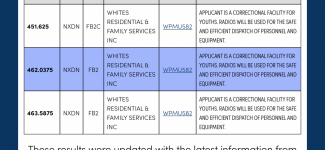- Joined
- Mar 16, 2024
- Messages
- 51
apologies if I’m not posting this in the correct location. I have an SDS200 and just purchased the NXDN update. I want to scan some NXDN frequencies that are not in the radio reference database. Namely the Whites frequencies listed here

 digitalfrequencysearch.com
digitalfrequencysearch.com
I don’t know the best way to go about tackling programming these frequencies in correctly. So far I’ve only programmed using sentinel and the rr database so this is new territory for me.
Thank you all in advance

Digital Frequency Search
Find the newest frequencies for your digital radio scanner.
I don’t know the best way to go about tackling programming these frequencies in correctly. So far I’ve only programmed using sentinel and the rr database so this is new territory for me.
Thank you all in advance