Last month I purchased a SDS 200 scanner and enjoyed the learning curve. Downloaded the Sentinel Software and created several favorite lists and transferred them to the sd card in the scanner. Everything works fine except can't receive Fulton County Illinois Sheriff. Broadcastify has a feed which works fine and they even list the talk group to find it. I have all this in the scanner and cannot receive their transmissions for some reason. I was told I'm too far away for it even though I receive the fire and ems just fine on other frequencies. I loaded up the scanner and drove over to the area which eliminates this distance problem and still can't hear anything from the Sheriff. I have a discone antenna outside and pick up other things from farther away. The talk group for star com state police comes in just fine for my area. Range on scanner is set to cover the distance. If anyone has any suggestions or someone close enough to this area is picking up the Sheriff using the talk group 6166 would like to converse with you. Contacted Scanner Masters and they have no idea what it could be. Any help is appreciated.
You are using an out of date browser. It may not display this or other websites correctly.
You should upgrade or use an alternative browser.
You should upgrade or use an alternative browser.
SDS100/SDS200: SDS200 receive talk group issue
- Thread starter bailiwick
- Start date
Are those other freqs conventional or on another trunked system?I was told I'm too far away for it even though I receive the fire and ems just fine on other frequencies.
For the trunked system do you have the sites programmed in that that talk groups would affiliate to? Not all tg’s transmit on all sites
those freqs are conventional for the fire and ems. I'm not sure what you mean by having sites programmed in the talk group. I'm taking this talk group directly from the star com listing just like the state police talk groups which I hear just fine. The broadcastify feed lists talk group 6166 as the location from where they are receiving it to repeat it live. I'm new to this, so maybe that info is only part of what I need - not sure about that. I hope someone else is picking it up locally and can help.Are those other freqs conventional or on another trunked system?
For the trunked system do you have the sites programmed in that that talk groups would affiliate to? Not all tg’s transmit on all sites
I'm taking this talk group directly from the star com listing just like the state police talk groups which I hear just fine.
Your talking about tg 6166?
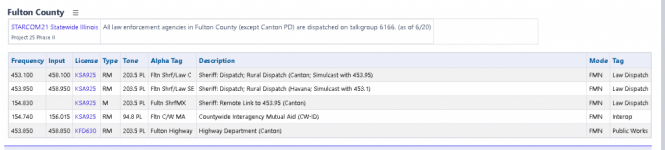
State police on the trunked system can be broadcast on more than one site. For Fulton County, do you have these sites programmed in and enabled to scan?
| 2 (2) | 020 (14) | Farmington | Fulton, IL | 769.46875 | 773.06875 | 774.31875c | 774.79375c | 775.06875c | 854.8375 | 859.3375 |
| 2 (2) | 022 (16) | Blyton | Fulton, IL | 851.8625 | 852.3875c | 852.9125c | 853.4375c | |||
| 2 (2) | 055 (37) | Astoria | Fulton, IL | 851.300 | 851.775c | 852.0625 | 853.200 | |||
| 2 (2) | 056 (38) | Canton | Fulton, IL | 770.18125c | 770.94375 | 774.55625c | 774.78125c | |||
| 2 (2) | 057 (39) | Cuba | Fulton, IL | 769.43125c | 769.68125c | 770.43125c | 773.81875 |
I think you maybe on to something here. When I locate these site freqs and highlight them to add to favorite lists or append to favorites, it doesn't do anything like when I highlight other freqs to add. I need to solve this problem and it just might work. Any suggestions via the sentinel software for steps on how to add these to the favorites lists already created.Your talking about tg 6166?
View attachment 172312
State police on the trunked system can be broadcast on more than one site. For Fulton County, do you have these sites programmed in and enabled to scan?
2 (2) 020 (14) Farmington Fulton, IL 769.46875 773.06875 774.31875c 774.79375c 775.06875c 854.8375 859.3375 2 (2) 022 (16) Blyton Fulton, IL 851.8625 852.3875c 852.9125c 853.4375c 2 (2) 055 (37) Astoria Fulton, IL 851.300 851.775c 852.0625 853.200 2 (2) 056 (38) Canton Fulton, IL 770.18125c 770.94375 774.55625c 774.78125c 2 (2) 057 (39) Cuba Fulton, IL 769.43125c 769.68125c 770.43125c 773.81875
I am not sure if and or exactly how to easily add sites other than manually but since its a new scanner, and you seem to have caught on quickly on how to program, you could just create another fav list and append the whole system thru sentinel. Than set all un wanted depts to avoid and any sites not near you, set them to avoid also. I have not used Sentinel for programming in a while. I am confident one of the Uniden guru's will chime in shortly.
Ok Dave3825 thanks for your help and I think you have solved the problem. Now I just have to figure out how to add them. When I go into the star com in sentinel software and scroll down to say Astoria - click on it and the freqs come up in the large box on the left. When I highlight these and right click the box appears, but the append to favorites list is not highlighted and clicking on it does nothing. There has to be a way to add these to my favorites list somehow. once that is done I should start hearing Fulton county. Again thanks alot for your help Dave I really appreciate your assistance in solving this mystery. Take care for now.I am not sure if and or exactly how to easily add sites other than manually but since its a new scanner, and you seem to have caught on quickly on how to program, you could just create another fav list and append the whole system thru sentinel. Than set all un wanted depts to avoid and any sites not near you, set them to avoid also. I have not used Sentinel for programming in a while. I am confident one of the Uniden guru's will chime in shortly.
Ok Dave3825 thanks for your help and I think you have solved the problem. Now I just have to figure out how to add them. When I go into the star com in sentinel software and scroll down to say Astoria - click on it and the freqs come up in the large box on the left. When I highlight these and right click the box appears, but the append to favorites list is not highlighted and clicking on it does nothing. There has to be a way to add these to my favorites list somehow. once that is done I should start hearing Fulton county. Again thanks alot for your help Dave I really appreciate your assistance in solving this mystery. Take care for now.
I see what you did. Click your state on left, then any county (since its a statewide system, it will show in every county)
Then do the same, but don't scroll down to Astoria. Right click on the system name (highlighted in blue) and right click that, and choose append. That will append the whole system. Then just go thru and set all unwanted depts to avoid. And the same with site not near you. They can be unavoided in the future should you travel to those areas.

Last edited:
The first time you use Sentinel, to append one or more Departments from the main database to a Favorites list, Sentinel also appends all if the sites in the system. For a statewide, or large regional, system, that adds a number of sites that you don't want or need.I think you maybe on to something here. When I locate these site freqs and highlight them to add to favorite lists or append to favorites, it doesn't do anything like when I highlight other freqs to add. I need to solve this problem and it just might work. Any suggestions via the sentinel software for steps on how to add these to the favorites lists already created.
You can go through the appended system, and delete the sites that you don't need, or mark then as "Avoid". Or, if you use location control, on that list, the scanner will ignore out sites out of range, keeping the ones actually in range as active and being scanned.
Once you've done your initial "append", which sends the Department(s) you select, and all of the sites to a list, you cannot go back in Sentinel & append a site that you mistakenly deleted. You can select one or more additional departments, but not any sites.I am not sure if and or exactly how to easily add sites other than manually but since its a new scanner, and you seem to have caught on quickly on how to program, you could just create another fav list and append the whole system thru sentinel. Than set all un wanted depts to avoid and any sites not near you, set them to avoid also. I have not used Sentinel for programming in a while. I am confident one of the Uniden guru's will chime in shortly.
Now I just have to figure out how to add them. When I go into the star com in sentinel software and scroll down to say Astoria - click on it and the freqs come up in the large box on the left. When I highlight these and right click the box appears, but the append to favorites list is not highlighted and clicking on it does nothing. There has to be a way to add these to my favorites list somehow. once that is done
There are several ways to remedy this: During the Append process, Sentinel looks at your list, and if the name of your system is the same as the full database name, it will not append sites.
You can delete the system from your Favorites list, then select and append the Departments you need. That will add all of the sites as well. You can then, carefully, delete (or set to Avoid) the sites you don't want or need.
Or, if using location control, leave all the sites in place. With the correct, desired, location & range, the scanner will ignore the sites in other areas.
Since you mentioned a county in Illinois in your initial post, I presume that you are working with your statewide system-
STARCOM21 Statewide Illinois. In Sentinel, if you change the name of the system you just created via append, to something other than STARCOM21 Statewide Illinois, you can append any department back to your list. Sentinel will recreate the system as STARCOM21 Statewide Illinois. The new 'system' will have any department that you chose, but also all of the sites in the system. You could then cut & paste site data from the newly reborn system (with the full name, matching the database) into your original appended list, that you changed the name. However, doing this as a "cut and paste", you would not automatically also include the location data for the sites. If you never plan to use location control on this list, then that does not matter. But if you will, at times, use location, you would need to open the sites in the replacement appended system & also add that to your original append.
Or, if you are using ProScan (or ARC536), when you append Starcom a second time (remember that you would have renamed your original append to something other than the full name), you could drag and drop the desired sites from your newly appended system over into you aoriginal system.
As long as the original, full name of the system, as it exists in the databsse matches the one in the Favorites list, Sentinel will not append any more sites, no matter what county you use.Then do the same, but don't scroll down to Astoria. Right click on the system name (highlighted in blue) and right click that, and choose append. That will append the whole system. Then just go thru and set all unwanted depts to avoid. And the same with site not near you. They can be unavoided in the further should you travel to those areas
That was for him to append the system to a new favorites list vs the way he did it prior.
Ok, thanks for everyone's help in getting this issue resolved. I truly appreciate the help from those with alot more knowledge about this than me. If I run into anymore issues with the programming I will return. Thanks again and take care for now.
Last edited:
Similar threads
BCD436HP/BCD536HP:
Uniden BCD436HP Issue.
- Replies
- 7
- Views
- 503
- Question
SDS100/SDS200:
SDS200 µSD Card Issue or Sentinel Issue or Something Else?!
- Replies
- 51
- Views
- 2K
BCD325P2/BCD996P2:
fixable confusion BCD325P2 operation
- Replies
- 4
- Views
- 448

