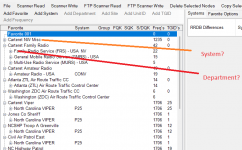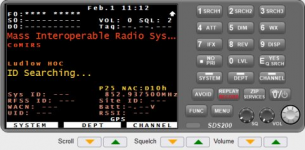I have seen a video where the person selects the "system" button then they go to the scroll function and they can scroll through the systems. This is not working via Proscan or manually at the scanner.-
So my question is how to manually scroll through the various systems so I can just listen to that one.
I have looked and can't find what I'm doing wrong.
Any suggestions or links or instructions?
Thanks to all!
So my question is how to manually scroll through the various systems so I can just listen to that one.
I have looked and can't find what I'm doing wrong.
Any suggestions or links or instructions?
Thanks to all!