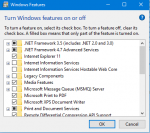Looked around and couldn't find much on this. Tried to install the latest BCDx36HP 2_00_10 Sentinel on my brand new desktop computer and ran into a glitch. On installation a popup window says it needs .NET framework version 2.0. My OS is Windows 10 Home (x64) Version 1803 (build 17134.472) and has .NET Framework 4.7.2. Sentinel refuses to install even as administrator. From what I can research I cannot install an older version of .NET Framework. Any ideas?
BTW, I have a laptop with a fully functional Sentinel, so it's only puzzling right now.
BTW, I have a laptop with a fully functional Sentinel, so it's only puzzling right now.