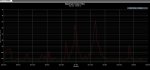I am having a signal intrusion situation with my Internet cable modem. The problem is being caused by a local Public Safety Trunking system but the frequency is not included in the Database listing for the site.
The frequency involved is around 807.00MHz but the database site frequencies are 851-854 Mhz. Since there are possibly 4 frequencies used by the Trunking system in the 806-809 MHz band, should they be included?
I have added one directly in my BCD536HP but do not yet have any results showing it is being used.
Thanks.
NAC 3B1, Denton County, TX, Plano, Allen, Wylie, Murphy (PAWM) P25
WNWG614 (PLANO, CITY OF) FCC Callsign Details
The input frequencies (what the field units transmit on to reach the repeaters) are (second column):
5 806.15000000 8K10F1E MO 3600 0 35.000 33.16667 -96.75306 $ COLLIN TX
5 806.15000000 8K70D1W MO 3600 0 35.000 33.16667 -96.75306 $ COLLIN TX
5 806.17500000 8K10F1E MO 3600 0 35.000 33.16667 -96.75306 $ COLLIN TX
5 806.17500000 8K70D1W MO 3600 0 35.000 33.16667 -96.75306 $ COLLIN TX
5 806.65000000 8K70D1W MO 3600 0 35.000 33.16667 -96.75306 $ COLLIN TX
5 806.65000000 8K10F1E MO 3600 0 35.000 33.16667 -96.75306 $ COLLIN TX
5 806.67500000 8K10F1E MO 3600 0 35.000 33.16667 -96.75306 $ COLLIN TX
5 806.67500000 8K70D1W MO 3600 0 35.000 33.16667 -96.75306 $ COLLIN TX
5 806.96250000 8K10F1E MO 3600 0 35.000 33.16667 -96.75306 $ COLLIN TX
5 806.96250000 8K70D1W MO 3600 0 35.000 33.16667 -96.75306 $ COLLIN TX
5 807.15000000 8K70D1W MO 3600 0 35.000 33.16667 -96.75306 $ COLLIN TX
5 807.15000000 8K10F1E MO 3600 0 35.000 33.16667 -96.75306 $ COLLIN TX
5 807.17500000 8K10F1E MO 3600 0 35.000 33.16667 -96.75306 $ COLLIN TX
5 807.17500000 8K70D1W MO 3600 0 35.000 33.16667 -96.75306 $ COLLIN TX
5 807.65000000 8K10F1E MO 3600 0 35.000 33.16667 -96.75306 $ COLLIN TX
5 807.65000000 8K70D1W MO 3600 0 35.000 33.16667 -96.75306 $ COLLIN TX
5 807.67500000 8K10F1E MO 3600 0 35.000 33.16667 -96.75306 $ COLLIN TX
5 807.67500000 8K70D1W MO 3600 0 35.000 33.16667 -96.75306 $ COLLIN TX
5 807.96250000 8K70D1W MO 3600 0 35.000 33.16667 -96.75306 $ COLLIN TX
5 807.96250000 8K10F1E MO 3600 0 35.000 33.16667 -96.75306 $ COLLIN TX
5 808.27500000 8K70D1W MO 3600 0 35.000 33.16667 -96.75306 $ COLLIN TX
5 808.27500000 8K10F1E MO 3600 0 35.000 33.16667 -96.75306 $ COLLIN TX
5 808.30000000 8K70D1W MO 3600 0 35.000 33.16667 -96.75306 $ COLLIN TX
5 808.30000000 8K10F1E MO 3600 0 35.000 33.16667 -96.75306 $ COLLIN TX
Those correspond to those listed in the RR database (input is 45 MHz lower than the repeater output). Since they're lower power and rarely stay in the same location, they're hard to track down, but if a unit keys up nearby a spot where the TV cable has a leak, it could cause issues. This would be especially true if they have overhead lines in your area. Squirrels like to chew on the cable and open it up for lots of leakage. A loose connection or the very common cutting off an unused feed (instead of properly terminating it) can also cause leakage.