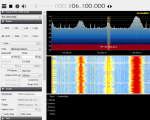plarkinjr
Member
Hello,
I've got an RTL-SDR and I have it working on Window8, Win10, and Ubuntu. On the Win8.1 machine, I can listen to it with HDSDR, SDRConsole, CubicSDR and SDRSharp. However, SDR# cannot output to my "default" audio device (Dell USB Audio); It only plays through the tiny laptop speaker. Oddly, the other three softwares do not do that - they play from my "Dell USB Audio" speakers. The error I get on SDRSharp is "paDeviceUnavailable". Any suggestions?
[3 screenshots: one working with tiny speakers, one showing output options, one showing the error when trying to play with 'Dell USB Audio' selected]
I've got an RTL-SDR and I have it working on Window8, Win10, and Ubuntu. On the Win8.1 machine, I can listen to it with HDSDR, SDRConsole, CubicSDR and SDRSharp. However, SDR# cannot output to my "default" audio device (Dell USB Audio); It only plays through the tiny laptop speaker. Oddly, the other three softwares do not do that - they play from my "Dell USB Audio" speakers. The error I get on SDRSharp is "paDeviceUnavailable". Any suggestions?
[3 screenshots: one working with tiny speakers, one showing output options, one showing the error when trying to play with 'Dell USB Audio' selected]