For those of us who feed ADS-B data to FlightRadar24 and other tracking networks with homemade receivers, FR24 wants us to turn off MLAT:
Disable MLAT if sharing with other networks
Today, 12:52
This only relates to volunteer receivers and NOT Flightradar24 equipment.
No action needed if you have receiver provided by Flightradar24.
Hi guys,
As a lot of you have seen, we sent out an email requesting that MLAT be disabled if sharing with other networks.
There is a lot of confusion revolving around this so this post is to add a little clarity.
If you are sharing with other networks ie. FlightAware, Radarbox, ADS-B Exchange etc please follow the below guide:
Please disable MLAT on either your fr24feed.ini configuration file.
Open Command Prompt (windows) or Terminal (MacOS/Linux) and enter the following.
ssh receiver@ipaddress
Once you are at the command line,
sudo nano /etc/fr24feed.ini
receiver="avr-tcp"
fr24key=" "
host="127.0.0.1:30002"
bs="no"
raw="no"
logmode="1"
logpath="/var/log/fr24feed"
mlat="no"
mlat-without-gps="no"
Or on the Web UI
http:// your receivers IP address:8754
ie. 192.168.123.456:8754
As per the initial email,
We write to you with important information concerning the set-up of your receiver.
Firstly, we would like to thank you for your continued support as a volunteer feeder. We depend on volunteers such as yourself for ADS-B data from around the world and your data feed is much appreciated by the Flightradar24 community.
Important information
If you intend to share data to networks alongside Flightradar24, in your Flightradar24 receiver please disable MLAT to the following settings: MLAT=“no”and MLAT-without-gps=“no”. This is to ensure the quality of the data we receive and use and to reduce incompatibility with other services.
Thanks,
Flightradar24 Team
Disable MLAT if sharing with other networks - Flightradar24 Forum

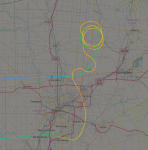


:quality(70)/cloudfront-us-east-1.images.arcpublishing.com/mco/U57RJJUZZBDNXHBNUXQP5CCEQE.jpg)