
Ok, I see that you have created the lines, I also tell you that you create more than two, since line 2 is used for tracking, in my case the use is deactivated after a short time. Well, at first glance I don't see the problem, you should show me if you have the dlls inside sharp and see how you activate the TNM puglin and hit set on top of a carrier so that it attaches to it.
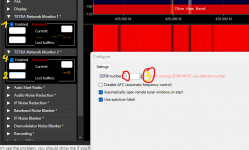
I think I showed it well
1,2,3,4

