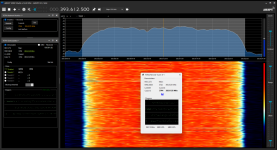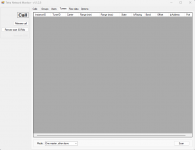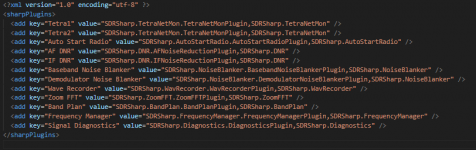N6ML
Member
- Joined
- Sep 26, 2008
- Messages
- 1,287
I've been playing with TNM a bit, along with a couple of others in my region. We're all experiencing intermittent (unusable) choppy audio. I'm not convinced that it has to do with selecting a weak voice channel, as I'm experiencing it even when a strong channel is selected. In my experience, it seems less severe with less control channels enabled simultaneously, and it has the feeling of some sort of contention leading to a buffer underflow (or something along those lines). It sounds a bit like Skype on a really bad internet connection.
Something else has me a bit perplexed... I'm using an Airspy Mini. I have calibrated it against a DAB signal. Once I did this, the TETRA signals seem "perfectly" aligned on the waterfall. The TTT Demodulator shows a low FER - around 20Hz. The confusing thing is that the TNM plugin's "remote" window shows high MER and BER rates if AFC is disabled. If I undisable AFC, after a second or two, it shows FER around 1500Hz, and the MER and BER drop to 0. It appears that the TNM demodulator is somehow ~1500Hz off frequency. I'm not sure that this is the cause of the audio choppiness, but I'd like to understand what's going on. Ideas? Note; I don't normally run both plugins in the same SDR# instance - this is just to demonstrate the problem, and rule out any config discrepancies between instances
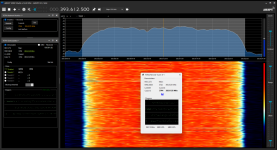
Something else has me a bit perplexed... I'm using an Airspy Mini. I have calibrated it against a DAB signal. Once I did this, the TETRA signals seem "perfectly" aligned on the waterfall. The TTT Demodulator shows a low FER - around 20Hz. The confusing thing is that the TNM plugin's "remote" window shows high MER and BER rates if AFC is disabled. If I undisable AFC, after a second or two, it shows FER around 1500Hz, and the MER and BER drop to 0. It appears that the TNM demodulator is somehow ~1500Hz off frequency. I'm not sure that this is the cause of the audio choppiness, but I'd like to understand what's going on. Ideas? Note; I don't normally run both plugins in the same SDR# instance - this is just to demonstrate the problem, and rule out any config discrepancies between instances