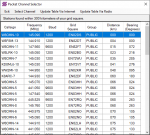I'm having an awful time making a Packet Winlink connection to a node that is only about 1.5 miles away.
I have a Kenwood TM-D710G, the internal TNC is Packet12, A Band, freq of 145.090, using low power of 5 watts. Winlink communicates fine with the TNC, but never connects to the node. Monitoring the data over the air using a receiver and SoundModem, I see the following data:
1:Fm N8SHA To W8CMN-10 <SABM C P> [19:08:52R] [-++]
1:Fm N8SHA To W8CMN-10 <SABM C P> [19:08:55R] [-++]
1:Fm N8SHA To W8CMN-10 <SABM C P> [19:08:59R] [-++]
1:Fm N8SHA To W8CMN-10 <SABM C P> [19:09:02R] [-++]
1:Fm N8SHA To W8CMN-10 <SABM C P> [19:09:05R] [-++]
After that, Winlink returns a "Disconnect reported" message.
If I crank the power up to high, it finally connects.
Switching over to APRS mode, I can hit a digipeater 43 miles away on low power with no issues.
I’m feeding a Diamond X50NA with about 50 ft of LMR400. I checked all of the connections. SWR is good, and my RigExpert analyzer doesn’t show any faults in the line. I'm not sure what else to check with the analyzer.
The owner of the node indicates everything seems to be working well on his end and hasn't seen any traffic from me since my attempt connecting at high power
Attached are screen shots showing various settings. I'm honestly at a loss. Any thoughts for things to check would be greatly appreciated.
-Matt
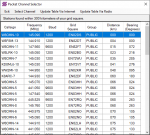




I have a Kenwood TM-D710G, the internal TNC is Packet12, A Band, freq of 145.090, using low power of 5 watts. Winlink communicates fine with the TNC, but never connects to the node. Monitoring the data over the air using a receiver and SoundModem, I see the following data:
1:Fm N8SHA To W8CMN-10 <SABM C P> [19:08:52R] [-++]
1:Fm N8SHA To W8CMN-10 <SABM C P> [19:08:55R] [-++]
1:Fm N8SHA To W8CMN-10 <SABM C P> [19:08:59R] [-++]
1:Fm N8SHA To W8CMN-10 <SABM C P> [19:09:02R] [-++]
1:Fm N8SHA To W8CMN-10 <SABM C P> [19:09:05R] [-++]
After that, Winlink returns a "Disconnect reported" message.
If I crank the power up to high, it finally connects.
Switching over to APRS mode, I can hit a digipeater 43 miles away on low power with no issues.
I’m feeding a Diamond X50NA with about 50 ft of LMR400. I checked all of the connections. SWR is good, and my RigExpert analyzer doesn’t show any faults in the line. I'm not sure what else to check with the analyzer.
The owner of the node indicates everything seems to be working well on his end and hasn't seen any traffic from me since my attempt connecting at high power
Attached are screen shots showing various settings. I'm honestly at a loss. Any thoughts for things to check would be greatly appreciated.
-Matt