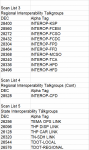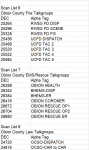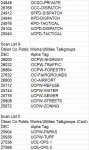You have to enter the frequencies as Motorola 800 trunking. While in conventional mode, press E/PGM and then TRUNK. The scanner will beep and then TRUNK and all of the Bank numbers will flash. Press 1. You will be entering the frequencies in Bank #1. Use the Up and Down Arrows to select E2-800 and press E/PGM. Prog F appears. Press E/PGM. The scanner will select the first channel in Bank #1. Enter the first frequency and press E/PGM.
Frequency List:
854.0875
856.7125
857.7125
858.7125
859.7125
860.7125
The Bank Number, Channel Number, and M will appear. If you make an error entering a frequency, press ./CLR and then re-enter the frequency and press E/PGM. Use Up or Down Arrow to select the next channel and continue to enter the remaining frequencies and press E/PGM after each one. After entering all of the frequencies, press SRCH to search for the control channel. Once the control channel is acquired, the scanner begins a search for active talkgroups. You should be able to hear everything on the system in trunk search mode. That will tell you if everything was entered correctly. If you press SCAN/MANUAL, the scanner will switch to trunk scan, but that won't do you any good until the talkgroups are entered. I am working on scan lists. Do you want Public Works, Utilities, Schools, and Radio Techs? Let me know if the Bank Number, Channel Number and M appeared as you entered each of the remaining frequencies. You are right that the manual is very confusing.