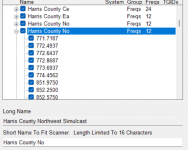m3bella
Member
- Joined
- Aug 7, 2024
- Messages
- 18
I've been trying to use my new SDS100 with ProScan to set up a new favorite here in Houston. I've been reading and watching videos but missing a step somewhere. Here's what I'm doing:
1. I log in to my RRDB account on ProScan
2. On the left panel, I drill down to Texas > Harris > County Trunk Systems: TxWARN > Get Data

3. When the list finishes populating, I click Uncheck All
4. I select Harris County - Tomball | Harris County Constables | Harris County Sheriff > Import

5. I create a new Favorite List and the 3 selections are there
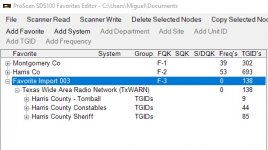
6. I select Scanner Write and everything goes to SDS100
7. My new favorite list can be seen on Menu > Set Scan Selection > Select Lists to Monitor > Favorite Import 003: On
My other 2 favorites work great (I paid to have them programmed); my new list doesn't show up when scanning. I think this has something to do with missing sites but I don't know where I'm missing that step(s).
Since my existing Harris Co list works great and already has the 3 depts I want, I tried copying the list and removing everything except the 3 depts but no luck.
Any help would be greatly appreciated and I'm trying learn.
Thank you
1. I log in to my RRDB account on ProScan
2. On the left panel, I drill down to Texas > Harris > County Trunk Systems: TxWARN > Get Data

3. When the list finishes populating, I click Uncheck All
4. I select Harris County - Tomball | Harris County Constables | Harris County Sheriff > Import

5. I create a new Favorite List and the 3 selections are there
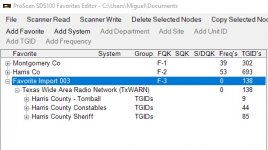
6. I select Scanner Write and everything goes to SDS100
7. My new favorite list can be seen on Menu > Set Scan Selection > Select Lists to Monitor > Favorite Import 003: On
My other 2 favorites work great (I paid to have them programmed); my new list doesn't show up when scanning. I think this has something to do with missing sites but I don't know where I'm missing that step(s).
Since my existing Harris Co list works great and already has the 3 depts I want, I tried copying the list and removing everything except the 3 depts but no luck.
Any help would be greatly appreciated and I'm trying learn.
Thank you