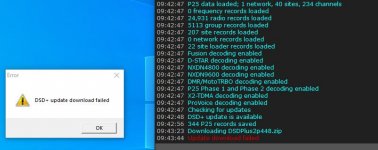Thanks, I have been doing both as I have seen others report the same download issue. Yet they have not mentioned waht the solution was.
Does the actual machine that you have DSDPlus installed on actually have full internet connectivity? Thus far you've been able to reach the site via a web browser (but that could be on a different machine - you didn't say). Sounds like either the machine that you have DSDPlus installed on does not have full internet connectivity, or the router / Windows Firewall / antivirus software is not allowing it to make an outbound connection over TCP Port 80.
However, with that said, if your DSDPlus is able to bring up the dialog stating there is a new version, then it also has access to download that new version or the basefiles. I know this because in order to connect to check for updates it connects to
www.dsdplus.com TCP 80. And that's the same hostname/port that it would connect to in order to actually download the updated version and/or basefiles.
I really suspect that it is actually downloading the files but then some sort of antivirus software is intercepting the download and quarantining it. Or, you have something in place to prevent you from accessing non-SSL websites.
Unfortunately, all DSDPlus version checks, update downloads and basefile downloads are done over port 80, no SSL.
M