I ordered what you and mike posted on my comments.
You are using an out of date browser. It may not display this or other websites correctly.
You should upgrade or use an alternative browser.
You should upgrade or use an alternative browser.
Uniden BC296D Help
- Thread starter tazluv690
- Start date
- Status
- Not open for further replies.
One from amazon and the other from RF Guys.
Eric-
If the Amazon cable is the USA-19HS from Tripp-Lite, just PM me with an email address, and I'll send you that driver. That'll save you from searching the internet for that one. It's a 6 meg file.
If the Amazon cable is the USA-19HS from Tripp-Lite, just PM me with an email address, and I'll send you that driver. That'll save you from searching the internet for that one. It's a 6 meg file.
ka3jjz
Wiki Admin Emeritus
and you won't need a driver for the serial cable that goes to the scanner - just the USB one should do...Mike
ka3jjz
Wiki Admin Emeritus
Another tidbit - you need to set up your 296 before it will work with software. Here's the procedure...
Mike
Radio Setup
www.scannersoft.com
Mike
Yes that’s exactly what I have both of them. ericseagroves@gmail.com thank you for all your help.Eric-
If the Amazon cable is the USA-19HS from Tripp-Lite, just PM me with an email address, and I'll send you that driver. That'll save you from searching the internet for that one. It's a 6 meg file.
Thanks Mike I just did what it said to do the BC 296D.Another tidbit - you need to set up your 296 before it will work with software. Here's the procedure...
Radio Setup
www.scannersoft.com
Mike
I only have 3 USB ports on my laptop. And mine says com 3 with the Tripp cable not my scanner.ProScan supports your scanner for programming, and will work with Windows 10. There is a thirty day free trial, so you can download it & see if your cable will connect to the PC & ProScan.
When you connect the cable, and hear the 'ding' as Windows sees a new device has been connected, try going to the Devices link (under Settings), and see if it shows the scanner as connected. or if it says "unknown".
This is from the Devices screen on my laptop, and shows the port being used by my SDS200. I have it connected to the PC, with ProScan logging what is being received.
View attachment 82950
If the device manager is showing the Tripp cable, as Com 3, then see if the software will use Com 3. For the database scanners, you would see the actual scanner name when connected in Mass Storage mode. But on one of the non-database scanners, or a database scanner in serial mode, all you'll see in the device manager is the port. (I was thinking about the database scanners, with the scanner name, when I earlier suggested that you would see the scanner name, not just a port number.)I only have 3 USB ports on my laptop. And mine says com 3 with the Tripp cable not my scanner.
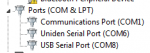
This is the device manager from my desktop PC. It does have a 'real' Com port which is Com 1.
The port labeled as Uniden Serial Port (COM6), is actually my 536HP, connected in serial mode, using ProScan to log activity.
The item 'USB Serial Port' (COM8), is the programming cable for my PSR-500. That scanner is not currently connected, but the cable is left in place, since it is going to a USB port on the back of the PC, not readily accessible to plug the cable in when I want to use it, so I just leave it in. The desktop is still Windows 7.
This next screenshot, from my Windows 10 laptop, shows just the port numbers. My SDS200 is connected to COM5.
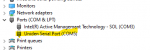
In your case, that should be the Tripp port, not Uniden Serial Port.
If the software you are using will still not recognize the connected scanner, even when manually set to COM3, then the cable may not be correct for your scanner. As already noted above, be sure that your scanner is set in the PC Control mode as was noted above.
If you are using ProScan, you would see something like this after you click on CommPort on the top of the screen, and hit Auto Detect:
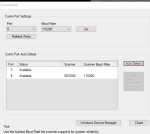
Once I connect the scanner, in serial mode, I see this:

You would need to have the software set for the correct scanner.
For those with the BC296D scanner, be aware it has a small square port, so you do need the proper cable. I ended up buying the wrong one on Amazon due to a mistake in the listing.
Anyway, I found this one on Ebay, and it arrived today, and has worked without an issue on a Windows 10 machine. It installed the FTDI 2.12.28.0 driver from 2017/08/16 on an X64 version of Windows 10 without issue.

I was able to use ProScan for programming and management, and also update my aging BC296D scanner to the latest firmware. Now if I can just figure out how to get it to pick up the STARCOM21 system in north chicago.
Anyway, I found this one on Ebay, and it arrived today, and has worked without an issue on a Windows 10 machine. It installed the FTDI 2.12.28.0 driver from 2017/08/16 on an X64 version of Windows 10 without issue.

FTDI USB Uniden Scanner BC250D BC296D UBC3300XLT 1.8M Square UNI 4-pin | eBay
Check the programming software that you plan on using to make sure is runs on the version of Windows you have on the computer you want to use before you buy this cable. With the right software you can download frequency data from the internet to your computer and then download into your scanner...
www.ebay.com
I was able to use ProScan for programming and management, and also update my aging BC296D scanner to the latest firmware. Now if I can just figure out how to get it to pick up the STARCOM21 system in north chicago.
Not wanting to add to the confusion, but for the benefit of some others with a similar problem, Windows 10 does support RS232 Serial devices and cables. If you have a high end desktop PC (workstation) or Laptop like some of the portable workstations, many of them still have RS232 DB-9 serial ports. If you desktop PC does not have a RS232 port you can buy a PCI expansion card on Ebay for about $30 and add one. Then you can use the original serial cable supplied by Uniden and Proscan and all will be fine!
- Status
- Not open for further replies.
Similar threads
BCD436HP/BCD536HP:
Issues with analog transmissions
- Replies
- 7
- Views
- 509
BCD325P2/BCD996P2:
Program a Uniden BCD996P2 Digital Scanner
- Replies
- 2
- Views
- 485
- Replies
- 2
- Views
- 275

