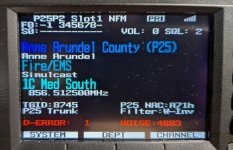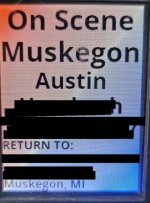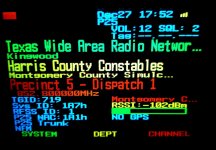yes, there are many good color examples posted here. I took a few and modified and modified and modified! And I still change from time to time. Everyone has different priorities both for color and displayed items, so it takes time to experiment. One size does not fit all.
You are using an out of date browser. It may not display this or other websites correctly.
You should upgrade or use an alternative browser.
You should upgrade or use an alternative browser.
Uniden SDS100 & SDS200 Color Schemes
- Thread starter N5XTC
- Start date
Now that Summer is ending I’ll have more time to tweak. My detailed trunk is still mostly the same as it has been for the last year or two but I’m experimenting with the detailed conventional and both of the simple displays. Close to having it all where I want it but not quite there enough to share yet.
I’ll add this here since I don’t see any open wishlist posts. I love all the color options but will say again I wish a future firmware update allowed us a few slots for custom RGB colors. There’s custom 1-8 for the service type. Can’t we get 8 open blocks for custom RGB colors next?
I’ll add this here since I don’t see any open wishlist posts. I love all the color options but will say again I wish a future firmware update allowed us a few slots for custom RGB colors. There’s custom 1-8 for the service type. Can’t we get 8 open blocks for custom RGB colors next?
tvengr
Well Known Member
On my SDS100 and SDS200's, the Systems, Departments, and Channels are bright yellow. Everything else is bright white except for the Avoids which are red. The background is all black. It makes the screen very easy to read.
NWI_Scanner_Guy
SCANNING THE AIRWAVES SINCE 1987
Is there a way to add more stuff to the screen besides what is already on it i'm using detail mode. or are u stuck with what is on the screenJump on this thread

Sent from my iPhone using Tapatalk
The SDS100 gives you considerable control over what items are shown on the display as well asIs there a way to add more stuff to the screen besides what is already on it i'm using detail mode. or are u stuck with what is on the screen
what colors are used for each item.
See "Customizing the Display" in the SDS100 Owners Manual: Uniden SDS100 Owners Manual
or
"To Customize the Display" in the SDS100 Easier to Read Manual: Easier to Read SDS100/200 Digital Scanner Manual
The Display Customizer in Sentinel simplifies the process of customizing the display.
How do you add these files to the sds100? do you just put them inside the sd card?Here you go.
- Joined
- Jan 15, 2007
- Messages
- 7,469
How do you add these files to the sds100? do you just put them inside the sd card?
Download the file to your computer
un-zip the file
use sentinel.... file ---> import display customizing settings, then write to the scanner
ok thanksDownload the file to your computer
un-zip the file
use sentinel.... file ---> import display customizing settings, then write to the scanner
What do i do if i'm picking up two different sites on the same frequency and one is NXDN and the other is FM, i have a site i listen to and it's always been NXDN but when i just let my scanner scan the whole zip code in my sds100 i'm getting another place on the same freqs.Download the file to your computer
un-zip the file
use sentinel.... file ---> import display customizing settings, then write to the scanner
And how do you set filters and settings if it's on the same freqs? Thanks
I think the detail mode is very cluttered and difficult to read. I would lean towards a minimalist display with just the important info.Is there a way to add more stuff to the screen besides what is already on it i'm using detail mode. or are u stuck with what is on the screen
These questions are off-topic for a thread about display color schemes. There are many threads discussing scanning strategies and filter settings.What do i do if i'm picking up two different sites on the same frequency and one is NXDN and the other is FM, i have a site i listen to and it's always been NXDN but when i just let my scanner scan the whole zip code in my sds100 i'm getting another place on the same freqs.
And how do you set filters and settings if it's on the same freqs? Thanks
whatsthefreq
Member
- Joined
- Jun 16, 2021
- Messages
- 18
Really liking this one , you mind sharing this one?
Really liking this one , you mind sharing this one?
If I had any idea how to, I would. My new computer isn't playing well yet with some USB connections for radios. If you can tell me where to find it on the SD card, I'll try to grab it.
whatsthefreq
Member
- Joined
- Jun 16, 2021
- Messages
- 18
Oh no , I hate when these scanners won’t show up when connecting to an PC. The only way I know is import/export in Sentinel. I’ll try to find where it’s stored on the SD cardIf I had any idea how to, I would. My new computer isn't playing well yet with some USB connections for radios. If you can tell me where to find it on the SD card, I'll try to grab it.
Yes, very nice colors.
I agree with AK9Rs comment in October as to eliminating as much as possible, so, soon I want to take the time to remove even more fields from both types of display since I find I really only need about 4 items of data during daily usage. It is too bad that the blinking data for showing active/ inactive favorites etc is not available on the simple display.
Much data I already know about a displayed system such as NAC, P25, modulation and in my case with only one p25 system I do not need system or talk group ID. Also, date and time on an sds200 seems not very useful. Other listeners may disagree or have different needs.
I agree with AK9Rs comment in October as to eliminating as much as possible, so, soon I want to take the time to remove even more fields from both types of display since I find I really only need about 4 items of data during daily usage. It is too bad that the blinking data for showing active/ inactive favorites etc is not available on the simple display.
Much data I already know about a displayed system such as NAC, P25, modulation and in my case with only one p25 system I do not need system or talk group ID. Also, date and time on an sds200 seems not very useful. Other listeners may disagree or have different needs.
When you save your profile, go to the folder and the profile.cfg file will have your display settings in there. Copy and paste the text and save it.If I had any idea how to, I would. My new computer isn't playing well yet with some USB connections for radios. If you can tell me where to find it on the SD card, I'll try to grab it.
I'll attach my text so you can see how it looks in your profile file.
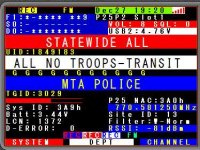
Attachments
Similar threads
- Replies
- 7
- Views
- 1K
- Replies
- 22
- Views
- 2K
- Replies
- 5
- Views
- 2K