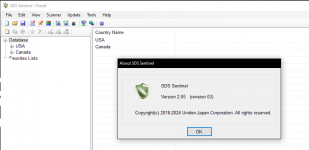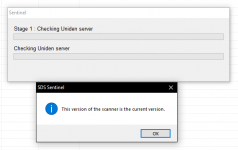SDS100/SDS200: Uniden SDS100E Update problem
- Thread starter UnveiledStreets
- Start date
-
- Tags
- sds100eu
If you are in the US you buy the Waterfall Key and other keys from my.uniden.com. It is done with a Internet Browser not Sentinel.
EDIT
Sorry I do not know where to buy the keys for EURO Model Unidens.
EDIT
Sorry I do not know where to buy the keys for EURO Model Unidens.
Last edited:
Adding to above you need to dial in said key(s) after you purchase it/them using the scanner itself, no way to enter via Sentinel nor any other app unfortunately
UnveiledStreets
UnveiledStreets.com
If you are in the US you buy the Waterfall Key and other keys from my.uniden.com. It is done with a Internet Browser not Sentinel.
EDIT
Sorry I do not know where to buy the keys for EURO Model Unidens.
I am living at Turkey by the way there is no option on the device to put key. Before put the key must I update the device 1.22 to 1.23 ?
UnveiledStreets
UnveiledStreets.com
there is no option on the device to put key. Before put the key must I update the device 1.22 to 1.23 ?Adding to above you need to dial in said key(s) after you purchase it/them using the scanner itself, no way to enter via Sentinel nor any other app unfortunately
UnveiledStreets
UnveiledStreets.com
Is there any way to get 1.23 to the device?
Too old firmware.
Current version is 1.23.09.

 www.avera.eu
Note 5.
www.avera.eu
Note 5.
Current version is 1.23.09.
Uniden SDS100E + ACTIVATED DMR+NXDN+dPMR
Portable Scanning Receiver, True I/Q Scanner• DMR and NXDN and dPMR Activated• Frequency Range: .. 25 - 512 MHZ.. 806 - 960 MHz.. 1240 - 1300 MHz• TrunkTrackerNote: ProVoice is optional and need to be purchased online.
UnveiledStreets
UnveiledStreets.com
Yes I know that it is oldest version that's why I try to find solutionToo old firmware.
Current version is 1.23.09.
Note 5.
Uniden SDS100E + ACTIVATED DMR+NXDN+dPMR
Portable Scanning Receiver, True I/Q Scanner• DMR and NXDN and dPMR Activated• Frequency Range: .. 25 - 512 MHZ.. 806 - 960 MHz.. 1240 - 1300 MHz• TrunkTrackerNote: ProVoice is optional and need to be purchased online.www.avera.eu
UnveiledStreets
UnveiledStreets.com
Who knows?
Ubbe
Member
I still had the latest upgrade files in my Updater folder for SDS100E. Put the files in the firmware folder on the SD card.
 drive.google.com
drive.google.com
 drive.google.com
drive.google.com
/Ubbe
SDS100E-SUB_V1_03_05.firm
 drive.google.com
drive.google.com
SDS100E_V1_23_09.bin
 drive.google.com
drive.google.com
/Ubbe
UnveiledStreets
UnveiledStreets.com
Thank you very much, is it safe?I still had the latest upgrade files in my Updater folder for SDS100E. Put the files in the firmware folder on the SD card.
SDS100E-SUB_V1_03_05.firm
drive.google.com drive.google.com
SDS100E_V1_23_09.bin
drive.google.com drive.google.com
You can trust @Ubbe he has been hanging around, helping people for many years.Thank you very much, is it safe?
Ubbe
Member
You have the correct Sentinel version for SDS100E and your scanner seems to identify itself as SDS100E so I don't know why Sentinel says that you have the latest firmware. You can never fool a Uniden scanner to load an incorrect file. It checks its content to see that it matches the scanner model.Thank you very much, is it safe?
When you remove the USB cable from the scanner it should start to upgrade. If it detects a checksum error and refuse to upgrade then the file download, or copy to the SD card, where probably not correct and interrupted somehow.
You can never brick the scanner, it will always have its bootloader in protected memory so you can load a new firmware over a corrupted one.
Hopefully these latest files will let you see the waterfall option in the scanners upgrade menu before you buy the key from avera.eu
/Ubbe
UnveiledStreets
UnveiledStreets.com
You have the correct Sentinel version for SDS100E and your scanner seems to identify itself as SDS100E so I don't know why Sentinel says that you have the latest firmware. You can never fool a Uniden scanner to load an incorrect file. It checks its content to see that it matches the scanner model.
When you remove the USB cable from the scanner it should start to upgrade. If it detects a checksum error and refuse to upgrade then the file download, or copy to the SD card, where probably not correct and interrupted somehow.
You can never brick the scanner, it will always have its bootloader in protected memory so you can load a new firmware over a corrupted one.
Hopefully these latest files will let you see the waterfall option in the scanners upgrade menu before you buy the key from avera.eu
/Ubbe
Thank you so much your support and clarify. I will try and let you know the results.
Br, Burak
UnveiledStreets
UnveiledStreets.com
I still had the latest upgrade files in my Updater folder for SDS100E. Put the files in the firmware folder on the SD card.
SDS100E-SUB_V1_03_05.firm
drive.google.com
SDS100E_V1_23_09.bin
drive.google.com
/Ubbe
Dear Ubbe,
Thank you so much your help. The firmware is updated successfully with your help. Rest of friends also thank you so much for your interest and help.

UnveiledStreets
UnveiledStreets.com
1.03.06 Sub (7/11/2024)
- Increased audio level in Waterfall AM mode. Nothing else has been changed.
What's your suggestion of buy waterfall key?
Not sure if accessible in Turkey but try the URL in post #2What's your suggestion of buy waterfall key?
Ubbe
Member
SDS100 does not have the best receiver performance to be used as a spectrum analyzer but as a waterfall key are only €23 you can as well buy it as it could make life easier for you, seeing what the scanner does when receiving signals. It would have been a greater help if the filter settings where actually used in some way to see if one setting would get rid of a strong interfering signal.

 uniden.com.au
uniden.com.au
/Ubbe

Scanner Upgrade - Uniden
Unlock the full potential of your Uniden scanner with PROVOICE, DMR, NXDN and dPMR* upgrades. *Available for European models only - SDS100E, SDS100EDN and SDS200E.
/Ubbe
Similar threads
- Replies
- 4
- Views
- 764
- Locked
BCD325P2/BCD996P2:
Questions on what to do when I first get my BCD325P2?
- Replies
- 59
- Views
- 3K
- Replies
- 0
- Views
- 727