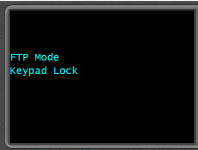n1moy
Member
Endeavor to utilize the writable ftp account in my sds200. Attempting access using a Linux command-line interface. Have only been successful with the read account.
Connecting to the read account succeeds:
$ ftp 192.168.24.40
Connected to 192.168.24.40.
220 FTP Service ready for new user.
Name (192.168.24.40:thsk): read.user
331 User name okay, need password.
Password:
230 User logged in, proceed.
Connecting to the writable account fails:
$ ftp 192.168.24.40
Connected to 192.168.24.40.
220 FTP Service ready for new user.
Name (192.168.24.40:thsk): write.user
530 Not logged in.
ftp: Login failed
Have read in this forum that commands are required before and after access to the writable account. There is also reference to a "not scanning", ftp mode.
My questions:
1. What exactly is ftp mode, how is it enabled ?
2. How are 'GFM,UNIDEN <cr>' and 'EFM <cr>' commands sent from a CLI ?
Thanks in advance,
Connecting to the read account succeeds:
$ ftp 192.168.24.40
Connected to 192.168.24.40.
220 FTP Service ready for new user.
Name (192.168.24.40:thsk): read.user
331 User name okay, need password.
Password:
230 User logged in, proceed.
Connecting to the writable account fails:
$ ftp 192.168.24.40
Connected to 192.168.24.40.
220 FTP Service ready for new user.
Name (192.168.24.40:thsk): write.user
530 Not logged in.
ftp: Login failed
Have read in this forum that commands are required before and after access to the writable account. There is also reference to a "not scanning", ftp mode.
My questions:
1. What exactly is ftp mode, how is it enabled ?
2. How are 'GFM,UNIDEN <cr>' and 'EFM <cr>' commands sent from a CLI ?
Thanks in advance,