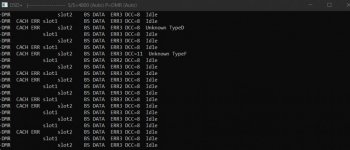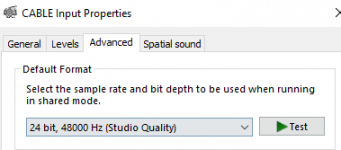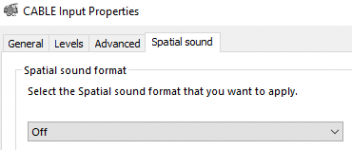Hi Mates! I'm a radio scanner enthusiast from Italy.
I have recently modified my UBC125XLT (the european version of the 125at) with a discriminator Tap.
The discriminator tap works, i can see on DSDplus, when tuning on a dmr frequency, that the software can read the colour codes etc..., but i'm not able to listen to the audio, sometimes i hear somenthing, but is unclear audio. The signals are strong and im cheking them with sdrsharp. I've followed this procedure to set VBcable and the audio input:
maybe im missing something, someone can help me?
Im using the free version of dsdplus, but i have also dsdplus fast lane
I have recently modified my UBC125XLT (the european version of the 125at) with a discriminator Tap.
The discriminator tap works, i can see on DSDplus, when tuning on a dmr frequency, that the software can read the colour codes etc..., but i'm not able to listen to the audio, sometimes i hear somenthing, but is unclear audio. The signals are strong and im cheking them with sdrsharp. I've followed this procedure to set VBcable and the audio input:
Im using the free version of dsdplus, but i have also dsdplus fast lane