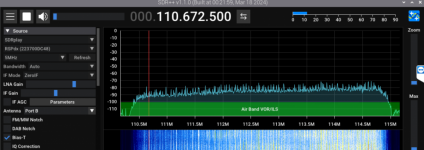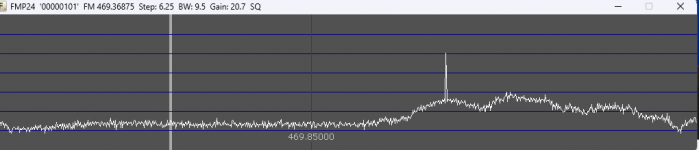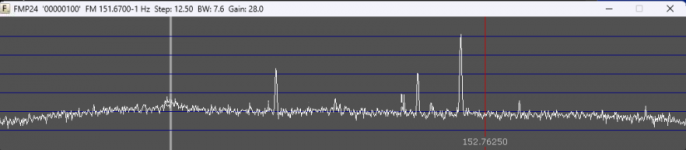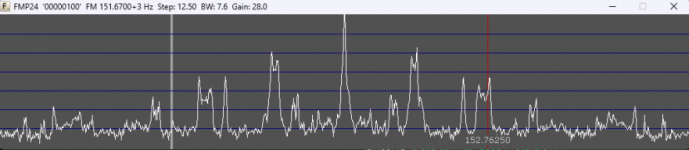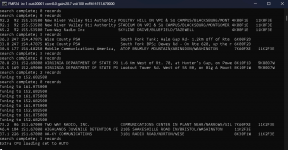A filter from 100 to 150mhz ? i didn't see any which ones are u talking about?Filters in that range show up on eBay cheap.
You are using an out of date browser. It may not display this or other websites correctly.
You should upgrade or use an alternative browser.
You should upgrade or use an alternative browser.
What antenna configuration do i use?
Here is one of many. The military surplus units I was thinking of seem to be low pass and not band pass. I would not get one that goes down to 100MHz but rather 116-118MHz to avoid FM broadcast interference. Not much to hear in the 100-116Mhz range anyway.A filter from 100 to 150mhz ? i didn't see any which ones are u talking about?

BPF 116-150MHz Band Pass Filter 100W Anti-interference RF Accessory with M-type | eBay
Working frequency: 116 - 150MHz. BPF 116-150MHz Band Pass Filter 100W Anti-interference High Quality RF Accessory with M-type Connector. - Power: 100W. - 1 x Band Pass Filter. Usually it costs about 30USD-50USD.
www.ebay.com
i already have a FM filter from 88 to 108mhz... i am needing to block from 108 to around 150ish it doesn't have to be exact . what about the attenuator i am looking at some but i don't know what db i shoulld get do u have any idea in general what would be best. i'm gonna buy that filter u sent me that would be perfect since i don't use anything on that band range.Here is one of many. The military surplus units I was thinking of seem to be low pass and not band pass. I would not get one that goes down to 100MHz but rather 116-118MHz to avoid FM broadcast interference. Not much to hear in the 100-116Mhz range anyway.

BPF 116-150MHz Band Pass Filter 100W Anti-interference RF Accessory with M-type | eBay
Working frequency: 116 - 150MHz. BPF 116-150MHz Band Pass Filter 100W Anti-interference High Quality RF Accessory with M-type Connector. - Power: 100W. - 1 x Band Pass Filter. Usually it costs about 30USD-50USD.www.ebay.com
u said not to get one that goes down to 100 to avoid fm broadcast interference... if one did go down to that wouldn't it just block out the fm broadcast how would the fm interfere? u got me confused on that part...Here is one of many. The military surplus units I was thinking of seem to be low pass and not band pass. I would not get one that goes down to 100MHz but rather 116-118MHz to avoid FM broadcast interference. Not much to hear in the 100-116Mhz range anyway.

BPF 116-150MHz Band Pass Filter 100W Anti-interference RF Accessory with M-type | eBay
Working frequency: 116 - 150MHz. BPF 116-150MHz Band Pass Filter 100W Anti-interference High Quality RF Accessory with M-type Connector. - Power: 100W. - 1 x Band Pass Filter. Usually it costs about 30USD-50USD.www.ebay.com
Oh and what is the difference between low pass and band pass?
I thought you wanted to listen in the 116-150 range and the filter I found only passes those frequencies to your receiver and blocks all others. If you want to block that range then you would need a custom band stop or notch filter since that would be a very unusual item. There is not much to bother your receiver within that range unless you live right next to an airport. Hams are about the only other thing that might have a strong signal between about 145 and 148MHz.u said not to get one that goes down to 100 to avoid fm broadcast interference... if one did go down to that wouldn't it just block out the fm broadcast how would the fm interfere? u got me confused on that part...
Oh and what is the difference between low pass and band pass?
A low pass filter passes everything below is stated frequency and blocks everything above. A band pass filter passes all frequencies between its upper and lower stated frequency and blocks everything below its stated pass band.
Ok i want to block at leas from 106 to 140. i am looking at my spectrum in sdr++ and there is alot of noise there i'll attach a picture showing some of what i mean. i'm just trying to find something to help with this overload problem and i think blocking out most of those signals might help i have already tried everything else so idk. i guess i'll just have to stick a 116 to 138 filter on it and see if that helps it is super hard to find a custom filter. let me get this right tho the one u sent me blocks everything but those freqs? like the one u sent says 116 to 150 does that mean it blocks those or it blocks everything else but those?I thought you wanted to listen in the 116-150 range and the filter I found only passes those frequencies to your receiver and blocks all others. If you want to block that range then you would need a custom band stop or notch filter since that would be a very unusual item. There is not much to bother your receiver within that range unless you live right next to an airport. Hams are about the only other thing that might have a strong signal between about 145 and 148MHz.
A low pass filter passes everything below is stated frequency and blocks everything above. A band pass filter passes all frequencies between its upper and lower stated frequency and blocks everything below its stated pass band.
Attachments
Ok i get it now a band pass filter lets those freqs through and a band stop filter blocks out those freqs....hmmm well since i can't find a band stop filter to block out 106 to 140 do u think their is a band pass filter that will just let 140 to 470 through and block out everything else ? something like that would be perfect.I thought you wanted to listen in the 116-150 range and the filter I found only passes those frequencies to your receiver and blocks all others. If you want to block that range then you would need a custom band stop or notch filter since that would be a very unusual item. There is not much to bother your receiver within that range unless you live right next to an airport. Hams are about the only other thing that might have a strong signal between about 145 and 148MHz.
A low pass filter passes everything below is stated frequency and blocks everything above. A band pass filter passes all frequencies between its upper and lower stated frequency and blocks everything below its stated pass band.
If you have a good FM band stop filter then I don't see much need for a 106 to 140MHz filter. If FM broadcast is still getting through strong get a better FM filter. Are there some strong signals getting through in the 106-140MHz range that's causing problems?Ok i get it now a band pass filter lets those freqs through and a band stop filter blocks out those freqs....hmmm well since i can't find a band stop filter to block out 106 to 140 do u think their is a band pass filter that will just let 140 to 470 through and block out everything else ? something like that would be perfect.
Just like in the picture i sent you it's like that all the way up to 130mhzIf you have a good FM band stop filter then I don't see much need for a 106 to 140MHz filter. If FM broadcast is still getting through strong get a better FM filter. Are there some strong signals getting through in the 106-140MHz range that's causing problems?
I'v been trying to identify freqs that may be causing the overload issue and i do run into this alot. u can see in the screenshots the specturm does fine then it gets to this part where it's big humps and what looks like really high static. is that something causing that? and how could i identify what it is unless it's something in my house , idkIf you have a good FM band stop filter then I don't see much need for a 106 to 140MHz filter. If FM broadcast is still getting through strong get a better FM filter. Are there some strong signals getting through in the 106-140MHz range that's causing problems?
Attachments
Looks like typical Intermodulation distortion or IMD where some part of the receive system is getting overloaded and creating signals that do not otherwise exist. It could be and usually is the LNA or could be the front end LNA inside the receiver if there is one or its first mixer if there is one. When wide band signals like digital TV are part of the mix the result can look like an elevated noise floor. In mild cases you can see some individual ghost signals spread here and there.I'v been trying to identify freqs that may be causing the overload issue and i do run into this alot. u can see in the screenshots the specturm does fine then it gets to this part where it's big humps and what looks like really high static. is that something causing that? and how could i identify what it is unless it's something in my house , idk
IMD is a non linear function, meaning it doesn't happen in a linear fashion. Once you reach the point of creating IMD if the offending signal goes up by 1dB the 2nd order IMD is squared or increases by 2dB. Or if the offending signal goes up by 10dB the 2nd order IMD goes up by 20dB and so on. 3rd order IMD goes up and down at a 3X ratio or cubed compared to the input signal level. Because of this you can run a test like attenuating the input to various parts of your receive system by 10dB and look for a 20dB or 30dB reduction in noise floor or ghost signals.
The way to cure IMD in a home scanner receiver setup is use very high level LNAs with IP1 above maybe 25dBm and IP3 in the 45dBm or higher range. RTL dongle receivers are among the worst performing receivers ever created and will overload if you stare at them too long. If it turns out the RTL dongle itself is creating IMD either run the RTL gain way down and hope the IMD calms down or upgrade to a better type receiver.
Here is a good video about 3rd order IMD and its characteristics.
i'm trying to figure out dsdplus fastlane and the FMP24-CC.bat file but which part tells dsd what receiver to pick?. is it in the FMP24-CC file mine isLooks like typical Intermodulation distortion or IMD where some part of the receive system is getting overloaded and creating signals that do not otherwise exist. It could be and usually is the LNA or could be the front end LNA inside the receiver if there is one or its first mixer if there is one. When wide band signals like digital TV are part of the mix the result can look like an elevated noise floor. In mild cases you can see some individual ghost signals spread here and there.
IMD is a non linear function, meaning it doesn't happen in a linear fashion. Once you reach the point of creating IMD if the offending signal goes up by 1dB the 2nd order IMD is squared or increases by 2dB. Or if the offending signal goes up by 10dB the 2nd order IMD goes up by 20dB and so on. 3rd order IMD goes up and down at a 3X ratio or cubed compared to the input signal level. Because of this you can run a test like attenuating the input to various parts of your receive system by 10dB and look for a 20dB or 30dB reduction in noise floor or ghost signals.
The way to cure IMD in a home scanner receiver setup is use very high level LNAs with IP1 above maybe 25dBm and IP3 in the 45dBm or higher range. RTL dongle receivers are among the worst performing receivers ever created and will overload if you stare at them too long. If it turns out the RTL dongle itself is creating IMD either run the RTL gain way down and hope the IMD calms down or upgrade to a better type receiver.
Here is a good video about 3rd order IMD and its characteristics.
FMP24 -rc -T1 -o20001 -P0.0 -f152.6825 -g20
i can change the -o20001 to 20002 and nothing happns i'm trying to figure out what part directs it to a specific receiver and i can run two instances and get sound from both but if i run a third instance i have no sound on it. are u familar with this.
I don't have any experience with DSDplus, sorry.i'm trying to figure out dsdplus fastlane and the FMP24-CC.bat file but which part tells dsd what receiver to pick?. is it in the FMP24-CC file mine is
FMP24 -rc -T1 -o20001 -P0.0 -f152.6825 -g20
i can change the -o20001 to 20002 and nothing happns i'm trying to figure out what part directs it to a specific receiver and i can run two instances and get sound from both but if i run a third instance i have no sound on it. are u familar with this.
paulears
Member
Im getting really confused. You said you wanted to receive a few spot frequencies. Sdr receivers always show the local strong signals AND the ones being generated internally, or the weird mixings that happen, but what problem is this causing? Why must you filter them out? Some, are not really even there, so filtering those is pointless. Proper filters are going to cost more than the sdrs, so unless they are causing issues, i dont see why you are bothering. A better designed and more expensive sdr could be a better investment. You are getting into areas needing proper design to make them work, so what exactly is the problem you have that you wish to solve. You can see some of these strong signals, but what impact are they having on whatever it is you are trying to do?
i am getting this overload problem every minute or so my specturm will go all crazy on me i have a better sdr a RSPdx and it does the same thing here are some pictures of normal and not normalIm getting really confused. You said you wanted to receive a few spot frequencies. Sdr receivers always show the local strong signals AND the ones being generated internally, or the weird mixings that happen, but what problem is this causing? Why must you filter them out? Some, are not really even there, so filtering those is pointless. Proper filters are going to cost more than the sdrs, so unless they are causing issues, i dont see why you are bothering. A better designed and more expensive sdr could be a better investment. You are getting into areas needing proper design to make them work, so what exactly is the problem you have that you wish to solve. You can see some of these strong signals, but what impact are they having on whatever it is you are trying to do?
Attachments
paulears
Member
When it happens, what impact is there on the audio you hear? Distortion, crunching, hiss? If you can identify a frequency for the offending signal, and can detect it on a different receiver (to prove it really is there) then a notch filter will work pretty well if carefully tuned - it leaves either side unaffected but reduces the problem frequency. How many other side by side channels it also reduces depends on the Q of the filter - sometimes these appear on ebay secondhand,
Well when i am listening to a channel and it happens the audio just goes out it just cuts out. i think i have identified the signal. i think it's one control channel and it is the stongest control channel out of every signal in my entire spectrum 152.6825 thats the one i'm sure. i need a filter to kill it so i can see.When it happens, what impact is there on the audio you hear? Distortion, crunching, hiss? If you can identify a frequency for the offending signal, and can detect it on a different receiver (to prove it really is there) then a notch filter will work pretty well if carefully tuned - it leaves either side unaffected but reduces the problem frequency. How many other side by side channels it also reduces depends on the Q of the filter - sometimes these appear on ebay secondhand,
dsdplus when u press E on the the screen in the pic it says extra cpu loading set to auto if u press E again it says extra cpu loading disabled and again extra cpu loading enabled. what does that mean? i have checked and it does increase and decrease my cpu in task manager.
Attachments
Similar threads
- Replies
- 7
- Views
- 700
- Replies
- 6
- Views
- 410
- Replies
- 5
- Views
- 2K
- Replies
- 3
- Views
- 317