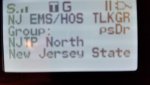You are using an out of date browser. It may not display this or other websites correctly.
You should upgrade or use an alternative browser.
You should upgrade or use an alternative browser.
what is mode ??
- Thread starter buckbull
- Start date
- Status
- Not open for further replies.
ecps92
Member
Easier to Read Pro-106/197/PSR500/600 Digital Scanner Manual
Leave it on Auto, it will decide for you , AM, FM, P25
If using the software you should be able to toggle the modes to know what the various settings are.
Leave it on Auto, it will decide for you , AM, FM, P25
If using the software you should be able to toggle the modes to know what the various settings are.
what is mode and how do I know if its set right ?? 4th column in from left .
teufler
Member
try fm, then nbfm. auto would take care of you too though a slight delay in deciphiering the right band width. I think, the less the radio has toi determine, the better the radio works.
teufler
Member
the mode sort of restricts the band width for receiving. Hypothetically Lets say the signal is deviating 6 mhz. Thats up 3 and down 3 because the center of the signal is 0. This is looking at a monitor or scope. If your receiver is set for a for something less than 6, you clip off some of your signal. The audio will chop . The highs and lows of the audio do not fully come through. Conversly if the signal is transmitting at 3, that 1.5 up and 1.5 doiwn and you are receiving at say 5, you get the full audio and then the radio fills in with "noise or white noise. Most scanners say digital is nbfm though there have been talks on Uniden scanners , setting at fm vice nbfm seems to clear up some of the warbling sound, or underwater sound that comes from audio on a digital system. Try nbfm, then you might try fm and see what you like. In a highly frequency congested area , nbfm may sound better
wtp
Member
gurgle/underwater
can also be a signal reflection or not enough signal try moving the antenna/radio or even go outside.
can also be a signal reflection or not enough signal try moving the antenna/radio or even go outside.
AC2OY
Member
If it's the same as the GRE there is a way in the software to get to display more I would havevto play with EZ scan a little. I think the bottom menu there is a way to get the scanner to display more information or more to the point for you the talk group number. BTW what is that a new Whistler 1080?
teufler
Member
in the ws1080 software, on the right side change trunking id mode to hex. this mighty get the group ids displayed. on the left side there is a setting for display, try the advanced setting and see what choices you have there.This is in the general setting tab. If none of this works, try the advanced features tab.under trunked systems channels, lines 3,4,5 have various settings. I think line 5 set it to radio id that might be the setting. Also you might check trunking radio tab, then in the middle of the screen, there is site details, talkgroup details. put some talk groups there, then send to scanner.
The underwater sound, try setting to fm from nbfm. I am not familar with the whistler software and can not find where the mode is changed. in the GRE 500 software, there is a setting for mode.
The underwater sound, try setting to fm from nbfm. I am not familar with the whistler software and can not find where the mode is changed. in the GRE 500 software, there is a setting for mode.
great I figured it out !!! thanks !
another question. are there any settings I can mess with on my scanner to fine tune digital channels, or when I put in a digital channel the scanner does all the work in judging the best quality of sound ?
thanks.
another question. are there any settings I can mess with on my scanner to fine tune digital channels, or when I put in a digital channel the scanner does all the work in judging the best quality of sound ?
thanks.
If it's the same as the GRE there is a way in the software to get to display more I would havevto play with EZ scan a little. I think the bottom menu there is a way to get the scanner to display more information or more to the point for you the talk group number. BTW what is that a new Whistler 1080?
yes the new 1080. been out of the scanner game for a loooong time and came back in with this . WOW scanners have changed a bit lol .
teufler
Member
I'm sure there are some adjustments, though I have Uniden scanner, theyt are different. Uniden uses DMA programming, GREWhistler uses Object Oriented Programming. This is like the older scanners used English, The Unidens use German and the Gre Whistlers use French. RR has forums on Whistler and they might have some settings or tweaks that they have found that help. The Butel Arc 500 , I don't know if that software works for the Whistler or not, as it did for GRE. That softare can be downloaded for a 30 day trial.
What is Mode??
To answer your question on changing what's visible/talk-groups...etc. IN the EZScan software click Advanced Features at the bottom tab. That has the scroll down selections for what you can see on what line. Same on the scanner manually, you hit Menu/scroll down to SETTINGS and scroll down till you see the area to show ID's, talk groups. I also notice you have the large "G" showing in the photo above. THAT is part of the Global attenuation feature. Hit the "att" button on the WS1080 one more time and see how the signals are. The settings for the alternating Talkgroups/system description are on the very first tab at the bottom left of the EZScan software 1st Page. Mine is set for 1.25-2.00 Display settings.
To answer your question on changing what's visible/talk-groups...etc. IN the EZScan software click Advanced Features at the bottom tab. That has the scroll down selections for what you can see on what line. Same on the scanner manually, you hit Menu/scroll down to SETTINGS and scroll down till you see the area to show ID's, talk groups. I also notice you have the large "G" showing in the photo above. THAT is part of the Global attenuation feature. Hit the "att" button on the WS1080 one more time and see how the signals are. The settings for the alternating Talkgroups/system description are on the very first tab at the bottom left of the EZScan software 1st Page. Mine is set for 1.25-2.00 Display settings.
Last edited by a moderator:
To answer your question on changing what's visible/talk-groups...etc. IN the EZScan software click Advanced Features at the bottom tab. That has the scroll down selections for what you can see on what line. Same on the scanner manually, you hit Menu/scroll down to SETTINGS and scroll down till you see the area to show ID's, talk groups. I also notice you have the large "G" showing in the photo above. THAT is part of the Global attenuation feature. Hit the "att" button on the WS1080 one more time and see how the signals are. The settings for the alternating Talkgroups/system description are on the very first tab at the bottom left of the EZScan software 1st Page. Mine is set for 1.25-2.00 Display settings.
Johnnydollar2 thanks for the post. got a question for you about this scanner I like to listen to the national park service Delaware River National Park Service Rangers to be exact. when they give a quick transmission it sounds like they are talking high pitched under water but as they talk more it clears up and I can understand them cause it turns clear. any thoughts on tweaking the scanner settings to get better clarity on digital channels? Thanks
What is Mode??
That I don't know how to fix that unless you can extend "delay" to 3 seconds or so to get all the transmissions after it starts up. It might just be placement of the antenna or something, making sure AGC is on for the system itself. Took me a week to find the best spot on my window to get the best reception. Maybe a call to Whistler might help. I called them 2 times and got good response to questions. I'd ask about fine tuning the digital signal and what "Multi-site" threshold settings are for on the EZScan software? I know from the manual 64 is the default setting for the DSP level adapt and you can + or - the ADC and DAC gains on the scanner in Menu/settings, scroll to EncLevel -24, it's in that area. I don't know if those would do anything, it may just be the system you're listening to, the radios/system and distance. I'm liking this scanner more and more now since I know the TDMA transmissions are good outside my apartment. Still having problems with Simulcast but only in the apartment with a Cell tower across the street and fire department tower with a ton of antennas on it barely 400 yrds away.
That I don't know how to fix that unless you can extend "delay" to 3 seconds or so to get all the transmissions after it starts up. It might just be placement of the antenna or something, making sure AGC is on for the system itself. Took me a week to find the best spot on my window to get the best reception. Maybe a call to Whistler might help. I called them 2 times and got good response to questions. I'd ask about fine tuning the digital signal and what "Multi-site" threshold settings are for on the EZScan software? I know from the manual 64 is the default setting for the DSP level adapt and you can + or - the ADC and DAC gains on the scanner in Menu/settings, scroll to EncLevel -24, it's in that area. I don't know if those would do anything, it may just be the system you're listening to, the radios/system and distance. I'm liking this scanner more and more now since I know the TDMA transmissions are good outside my apartment. Still having problems with Simulcast but only in the apartment with a Cell tower across the street and fire department tower with a ton of antennas on it barely 400 yrds away.
Last edited by a moderator:
- Status
- Not open for further replies.
Similar threads
- Replies
- 4
- Views
- 374
- Replies
- 0
- Views
- 162
- Replies
- 2
- Views
- 328