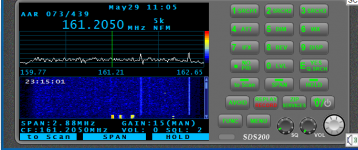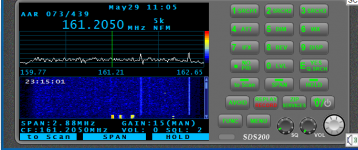I'm running Proscan Version 22.12 with an SDS200. The Proscan scanner face waterfall display font and colors don't match the SDS200 display but the normal scanning displays match perfectly. I've saved the config to Sentinel and updated the .cfg file location in Proscan, but no luck. Proscan does show a color reference chart and a timeline bar on the waterfall display that isn't on the scanner display. Am I missing a step or is the Proscan waterfall display not able to match the scanner display?