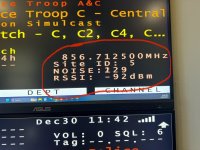You are using an out of date browser. It may not display this or other websites correctly.
You should upgrade or use an alternative browser.
You should upgrade or use an alternative browser.
SDS100/SDS200: Firmware V1.23.03 is out
- Thread starter brumey
- Start date
File - Import Display. Assuming you saved the display settings.It messed up my customization color screens too. Oh well
Mine still list Batt on the SDS200 which doesn’t make any sense. And the SDS100 also still lists Batt. I wonder if it’s because of which scanner was chosen in Sentinel when the update was downloaded?So I ugraded to the new firmware and I now notice on the screen of my SDS 200 where the batt information used to be, it now says noise. Does anybody know what this is actually measuring?View attachment 153882
I'm not sure. I have two SDS 200. One list noise, the other still has Batt. I can't find a setting to chang it.Mine still list Batt on the SDS200 which doesn’t make any sense. And the SDS100 also still lists Batt. I wonder if it’s because of which scanner was chosen in Sentinel when the update was downloaded?
I see mine listed as “Preset”, which has a few files listed but nothing listed as Import Display. I will try to do an import when I get back home today and report back my findings.File - Import Display. Assuming you saved the display settings.
Change it in custom screenI'm not sure. I have two SDS 200. One list noise, the other still has Batt. I can't find a setting to chang it.
crippledchicken
Member
My sds200 shows Batt when scanning only. During p25p1 transmissions, it shows D-ERROR. On conventional transmissions it shows noise.
Ubbe
Member
There are 7 different displays with their own individual settings for each mode. Go to the scanners Menu/Display Options/Customize and set each one to the colors wanted and change any display field to show an item from the list of available ones.
Different display configurations can be saved, loaded and shared from Sentinel.
/Ubbe
Different display configurations can be saved, loaded and shared from Sentinel.
/Ubbe
crippledchicken
Member
Been a couple years since I went that far into the display. I managed to go in and get rid of the Batt since this is not the sds100 model.
So I ugraded to the new firmware and I now notice on the screen of my SDS 200 where the batt information used to be, it now says noise. Does anybody know what this is actually measuring?View attachment 153882
So is the noise 129 or 229? Or is that another adverse effect in the firmware?
blackbelter
Member
- Joined
- Feb 1, 2004
- Messages
- 818
Updated my SDS 200 to 1.23.03 with no issues. First glance indicates no notable performance digressions and or improvements over 1.23.01 however. G5 on the same Simulcast (P25P2) system and sites is slightly ahead.
Last edited:
Nope still at 1.23.01Any progress with the firmware upgrades?
The value was fluctuating so fast. That's how the camera captured it.So is the noise 129 or 229? Or is that another adverse effect in the firmware?
Ubbe
Member
The Noise value are actually a sound value. If you have a totally silent carrier it will show 0. If the signal gets weak and more noisy the value goes up, but it will also go up if someone starts to talk and will go up really high if there are any kind of signalling on the channel. So difficult to use it unless it's an analog repeater that sends out a silent carrier between conversations that then can be used to read the Noise value and try to get it as low as possible using filters and IFX.
/Ubbe
/Ubbe
I have two SDS200’s. One has not lost the custom display color settings when I updated the firmware. I will call that one my good one. The other is my bad one. If I were to “read” from the good one into Sentinel, and then “write” that to the bad one, will it pick up my custom display?There are 7 different displays with their own individual settings for each mode. Go to the scanners Menu/Display Options/Customize and set each one to the colors wanted and change any display field to show an item from the list of available ones.
Different display configurations can be saved, loaded and shared from Sentinel.
/Ubbe
I thought the latest is 1.23.03?Nope still at 1.23.01
I haven’t had any success. I will try saving my display settings on my SDS200 that kept my custom display after the updated firmware was installed and then load it into my other SDS200 that defaulted to factory settings when I updated the firmware.I see mine listed as “Preset”, which has a few files listed but nothing listed as Import Display. I will try to do an import when I get back home today and report back my findings.
The display settings are inside your SD card's "profile.cfg" file. Copy them from the good one and paste into the other file. Open the file using word.I have two SDS200’s. One has not lost the custom display color settings when I updated the firmware. I will call that one my good one. The other is my bad one. If I were to “read” from the good one into Sentinel, and then “write” that to the bad one, will it pick up my custom display?
I thought the latest is 1.23.03?
I haven’t had any success. I will try saving my display settings on my SDS200 that kept my custom display after the updated firmware was installed and then load it into my other SDS200 that defaulted to factory settings when I updated the firmware.

Understood. Thank you. I now have my custom display settings residing on both SD Cards. But I didn’t need to the edit the cfg file using word. Instead I took the good SD Card and plugged it into the “bad” SDS200. I then “read” that card and saved it under the profile name already resident. Then I re-installed the bad card and overwrote the card. Once I finished with that I saved the profile in Sentinel and rebooted the scanner successfully. I then re-installed the good card back into its scanner. Both now work as expected.
Thanks again. I now have both running my custom display (along with my SDS100). All 3 scanners are running identical SD Cards. Now all that’s left to do is “Avoid” those certain agencies on the scanners depending upon my needs as one is a base, the other is a mobile and the third is the portable.
Thanks again. I now have both running my custom display (along with my SDS100). All 3 scanners are running identical SD Cards. Now all that’s left to do is “Avoid” those certain agencies on the scanners depending upon my needs as one is a base, the other is a mobile and the third is the portable.
That's the point, Sentinel won't download 1.23.03 for me and says 1.23.01 is the latest version. Don't know what the hell is wrong.I thought the latest is 1.23.03?
- Joined
- Jul 7, 2010
- Messages
- 590
Luckily, my color screen customization settings remained in-place after I upgraded to FW .03, however like several others here I am experiencing loss of data/audio issues. I’ll watch the display as I’m also listening to my Unication G5 pager and hear the audio on the G5 for a second while seeing my SDS200 screen display capture the P25 data link and show a radio ID but the signal bar doesn’t move for 1-2 seconds and then the audio passes thru. This FW update somehow has actually degraded Digital decoding performance for me, rather than improved as the release notes say. This is a Phase-1 system FYI. I’m noticing audio loss which has to be the FW issue because my G5 is working perfectly passing audio several seconds before my SDS200, and in the several years having an SDS200 I’ve never had that issue til now.
In a strange turn of events, I unplugged the USB cord from the scanner and it went into firmware update mode. Upon rebooting I checked the menu and it's on 1.23.03 now. I don't know how, because Sentinel never said it was downloading or updating...
Similar threads
BCD436HP/BCD536HP:
Does The BCD436HP DMR/NXDN upgrade still cost extra?
- Replies
- 2
- Views
- 659
- Replies
- 0
- Views
- 541
- Locked
SDS100/SDS200:
SDS 100/200 Motorola Type II public beta
- Replies
- 64
- Views
- 9K
- Replies
- 2
- Views
- 381
- Replies
- 24
- Views
- 4K