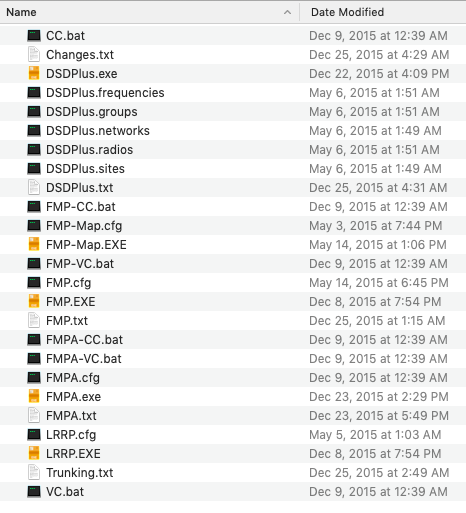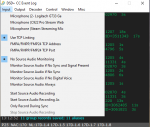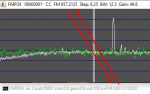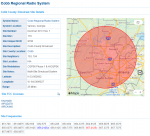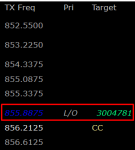I had a single RTL-SDR and was using fast lane to monitor the control and voice channels simultaneously using 1R.bat (DSDPlus -r1 -T -E -Pwav -i20001 >>1R-log.txt). There was a minor inconvenience of not being able to monitor the voice channels for groups I wanted to hear when the control channel couldn't be monitored because it was tuning to voice frequencies for undesired groups. As a result, I obtained a second RTL-SDR so that I could have one dedicated to monitoring the control channel and a second that could bounce between the voice channels. This way, I wouldn't miss data on the control channel that would result in missing conversations on certain group IDs because of other traffic on the P25 Phase II system. That, combined with a good list of groups and correctly set priorities, would give the desired functionality.
With the configuration below, I see the control channel being monitored and the voice channel idle, but audio only comes in on the control channel windows (which is odd) despite me having configured the windows to be CC and VC separately (not combined).
Configuration in order of what I open:

I can hear transmissions very rarely with this setup.
--
If I use FMP24-CC.bat with CC.bat (without FMP24-VC.bat or VC.bat), I get audio, but only about four groups out of the 10+ I had when I set this up a year ago when I was using 1R.

Interestingly enough, I can see other group IDs in the console window, but I'm not hearing them or seeing them pop up in channel activity.
--
I can't easily identify what I've done wrong and, after many hours of testing with two different installations (separate folders), I'm seeking input from the community. Thanks in advance!
With the configuration below, I see the control channel being monitored and the voice channel idle, but audio only comes in on the control channel windows (which is odd) despite me having configured the windows to be CC and VC separately (not combined).
Configuration in order of what I open:
- FMP24-CC.bat (FMP24 -rc -i2 -o20001 -P0.0 -b12.5 -f857.2125)
- CC.bat (DSDPlus -rc -i20001 -v3 -wsl400.2 -wss100.200 -wel0.1 -wcl0.445 -wes400.520 >>CC.log)
- FMP24-VC.bat (FMP24 -rv -i3 -o20002 -P0.0)
- VC.bat (DSDPlus -rv -Pwav -i20002 -v3 -wsl400.210 -wss100.200 -wel172.522 -wcl528.0 >>VC.log)

I can hear transmissions very rarely with this setup.
--
If I use FMP24-CC.bat with CC.bat (without FMP24-VC.bat or VC.bat), I get audio, but only about four groups out of the 10+ I had when I set this up a year ago when I was using 1R.

Interestingly enough, I can see other group IDs in the console window, but I'm not hearing them or seeing them pop up in channel activity.
--
I can't easily identify what I've done wrong and, after many hours of testing with two different installations (separate folders), I'm seeking input from the community. Thanks in advance!