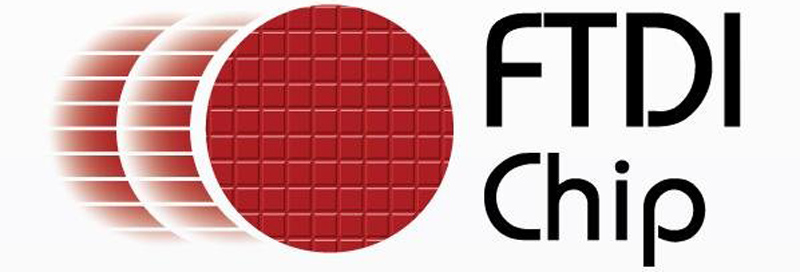Hello SMart guys Have many BCD996p2 Scanners in use I need to add a new talk group Always used the Bluetel Software on Panasonic tuffbook running win7 It died now I cannot for the life of me connect to the new win10 Levano laptop Tried many different cables and the instructions below A win 7 pc shows the Scanner in Device manager with Yellow Triangle but cannot install the driver It looks for -at the inf file and quits. something blocks it ?? do I need a usb cable with chipset in it? there seems to be lots of posts about this Calling uniden = use the sentinel software No luck there either Any help would be appreciated to get me on the correct track 73's
- Download and unzip the above driver.
- Plug in the scanner using a USB cable.
- Right click on the Windows Launch icon (bottom left corner) and select "Device Manager."
- The device shows up with a yellow triangle.
- Right click on device and select "Update Driver Software."
- Select "Browse My Computer for Driver Software."
- Navigate to the folder where you have unzipped the above driver.