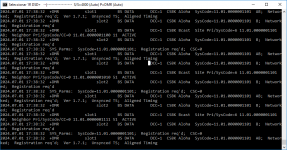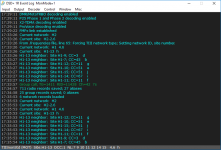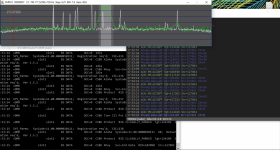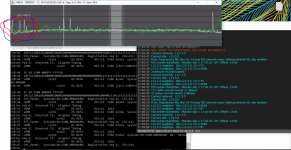Hi, there are some TIII systems that are driving me crazy, tried to learn reading all TIII related posts with no luck so I decided to ask for some help.
First one is H1, in this one I can see the calls on the event window but cant hear anything. Appears as H2 but then switch to H1.
H1 TIIINonStd
152.0625 CC67 DCC1 site H1-14 11.01.0000001110 channels 70,73,74
152.0750 CC37 DCC1 site H1-13 11.01.0000001101 channels 40,42
152.1000 CC DCC1 site H1-43 11.01.0000101011 channels 28
152.1375 CC11 DCC1 site H1-12 11.01.0000001100 channels
152.1625 CC67 DCC1 site H1-14 11.01.0000001110 channels 71,72,74
152.1750 11.01.0000001101
152.3375 DCC1 site H1-271 11.01.0100001111
152.5312 DCC1 11.01.0000001101
152.5375 DCC1 11.01.0000001101
152.6000 DCC1 site H1-9 11.01.0000001001 channels 6,8
my freq and net files
TIIInonStd, H1, 0, 70, 152.01687, 0.0, 0
TIIInonStd, H1, 0, 0, 152.0175, 0.0, 0
TIIInonStd, H1, 0, 0, 152.037, 0.0, 0
TIIInonStd, H1, 14, 0, 152.062, 152.1625, 0
TIIInonStd, H1, 13, 0, 152.075, 152.5375, 0
TIIInonStd, H1, 43, 0, 152.100, 0.0, 0
TIIInonStd, H1, 12, 0, 152.137, 0.0, 0
TIIInonStd, H1, 0, 72, ,152.6375, 0.0, 0
TIIInonStd, H1, 271, 0, 152.337, 0.0, 0
TIIInonStd, H1, 4.6
TIIIStd, L13, 3.5
TIIIStd, L1, 3.5
There is another H1 system but with different DCC and appears as TIIIStd. Here I can see in the event window lots of private data call(also dont know the difference between data calls and regular group calls) dont know if this system its related to the other one. the info I have is as follows:
171.525 DCC:0 Site: H1-3.8 SysCode=11.00.0000010111 ch 8, 39, 40, 52
171.625 DCC:0 BS SysCode=11.00.0000010111
171.6375 DCC:0 Site: H1-5.8 SysCode=11.00.0000100111 ch 26, 37, 38, 84, 97, 98
171.7125 DCC:0 BS SysCode=11.00.0000100111
171.7250 DCC:0 BS SysCode=11.00.0000010111
171.775 DCC:0 BS SysCode=11.00.0001111100
171.800 DCC:0 Site H1-3.8 SysCode=11.00.0000010111 ch 8, 39, 40, 52
171.9625 DCC:0 Site H1-16.5 SysCode=11.00.0001111100 ch 47, 48, 78
172.000 DCC:0 Site H1-5.8 SysCode=11.00.0000100111 ch 26, 37, 97
172.0875 DCC:0 BS SysCode=11.00.0000100111
475.5375 DCC:0 Site H1-18.4 SysCode=11.00.0010001011
First one is H1, in this one I can see the calls on the event window but cant hear anything. Appears as H2 but then switch to H1.
H1 TIIINonStd
152.0625 CC67 DCC1 site H1-14 11.01.0000001110 channels 70,73,74
152.0750 CC37 DCC1 site H1-13 11.01.0000001101 channels 40,42
152.1000 CC DCC1 site H1-43 11.01.0000101011 channels 28
152.1375 CC11 DCC1 site H1-12 11.01.0000001100 channels
152.1625 CC67 DCC1 site H1-14 11.01.0000001110 channels 71,72,74
152.1750 11.01.0000001101
152.3375 DCC1 site H1-271 11.01.0100001111
152.5312 DCC1 11.01.0000001101
152.5375 DCC1 11.01.0000001101
152.6000 DCC1 site H1-9 11.01.0000001001 channels 6,8
my freq and net files
TIIInonStd, H1, 0, 70, 152.01687, 0.0, 0
TIIInonStd, H1, 0, 0, 152.0175, 0.0, 0
TIIInonStd, H1, 0, 0, 152.037, 0.0, 0
TIIInonStd, H1, 14, 0, 152.062, 152.1625, 0
TIIInonStd, H1, 13, 0, 152.075, 152.5375, 0
TIIInonStd, H1, 43, 0, 152.100, 0.0, 0
TIIInonStd, H1, 12, 0, 152.137, 0.0, 0
TIIInonStd, H1, 0, 72, ,152.6375, 0.0, 0
TIIInonStd, H1, 271, 0, 152.337, 0.0, 0
TIIInonStd, H1, 4.6
TIIIStd, L13, 3.5
TIIIStd, L1, 3.5
There is another H1 system but with different DCC and appears as TIIIStd. Here I can see in the event window lots of private data call(also dont know the difference between data calls and regular group calls) dont know if this system its related to the other one. the info I have is as follows:
171.525 DCC:0 Site: H1-3.8 SysCode=11.00.0000010111 ch 8, 39, 40, 52
171.625 DCC:0 BS SysCode=11.00.0000010111
171.6375 DCC:0 Site: H1-5.8 SysCode=11.00.0000100111 ch 26, 37, 38, 84, 97, 98
171.7125 DCC:0 BS SysCode=11.00.0000100111
171.7250 DCC:0 BS SysCode=11.00.0000010111
171.775 DCC:0 BS SysCode=11.00.0001111100
171.800 DCC:0 Site H1-3.8 SysCode=11.00.0000010111 ch 8, 39, 40, 52
171.9625 DCC:0 Site H1-16.5 SysCode=11.00.0001111100 ch 47, 48, 78
172.000 DCC:0 Site H1-5.8 SysCode=11.00.0000100111 ch 26, 37, 97
172.0875 DCC:0 BS SysCode=11.00.0000100111
475.5375 DCC:0 Site H1-18.4 SysCode=11.00.0010001011