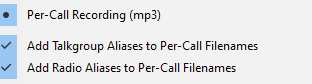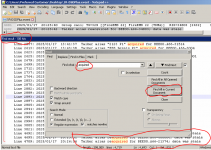We lost some of the t and e flags. my personal notes are outdated it seems
Removed -t -T and -E command line parameters.
so if my understanding is correct to tidy everything up in the new year:
It looks like the 3 FMPx text files haven't been updated since at least 2021, and all the FMPx executable files haven't been updated since 2.448.Pretty sure that all notes related to what was removed from here and there, what was added in the menu, etc are in DSDPlus.txt and Notes.txt as well as FMP24.txt, FMPA.txt and FMPP.txt. All the text files are your friend.
You can message dsdplusfastlane@gmail.com if you feel they have omitted something
In the notes.txt file, it does say this in line 214 under the 2.516 changelog.
Removed -t -T and -E command line parameters.