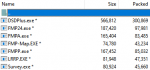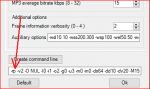slicerwizard
Member
No, you didn't. All you had to do was take DSD+ out of single receiver mode and put it in any other monitoring mode.Later versions than 2.212 beatch about the need for FMP24 for, in my instance P25 P1. Trust me, I had to roll back.