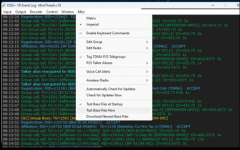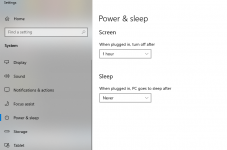jeremym70
Member
I have been running an older version of Fastlane with a older HP Win10 computer with an RSP1A for a couple years. Last week I updated to a new computer with Windows 11 and got the latest version of Fastlane setup. My problem is that after a short while when the screen goes dark and the computer locks FMPP-CC seem to freeze on me when the computer gets unlocked. Any decoding stops at the time and I can see the spectrum screen is frozen, the only way to get working is to close and restart FMPP-CC. I have gone through Device Manager and power save settings to try and turn off any sort of USB sleep mode, but nothing seems to make a difference. Any ideas? This is with the laptop plugged into a power supply. I am new to this laptop and Windows 11, but had everything working great on the old HP Windows 10 laptop with the same SDR as I am using now.