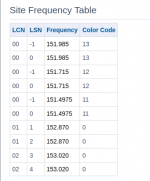n5pwp
Member
I'm sure it must just be a lack of knowledge about DMR Cap+. I set up a site here using the Cap+.csv example file. I don't see a CC so I'm curious how the system knows where to go. It looks like it just rotates around all of the frequencies. I watched and saw activity on one of the frequencies but the red line wasn't on that frequency so it missed the transmission.
Here is the entry in RRDB
DMR Cap+
Here is my springISD.csv file
LSN(dec),frequency(Hz) (do not delete this line or won't import properly)
-1,151985000
0,151985000
-1,151715000
0,151715000
-1,151497500
0,151497500
1,152870000
2,152870000
3,153020000
4,153020000
I don't see a CC so I don't know how it coordinates where to go. It looks like it tries to hold on the Rest ch. but then it hops off to another frequency.
Mike
Here is the entry in RRDB
DMR Cap+
Here is my springISD.csv file
LSN(dec),frequency(Hz) (do not delete this line or won't import properly)
-1,151985000
0,151985000
-1,151715000
0,151715000
-1,151497500
0,151497500
1,152870000
2,152870000
3,153020000
4,153020000
I don't see a CC so I don't know how it coordinates where to go. It looks like it tries to hold on the Rest ch. but then it hops off to another frequency.
Mike
Last edited: