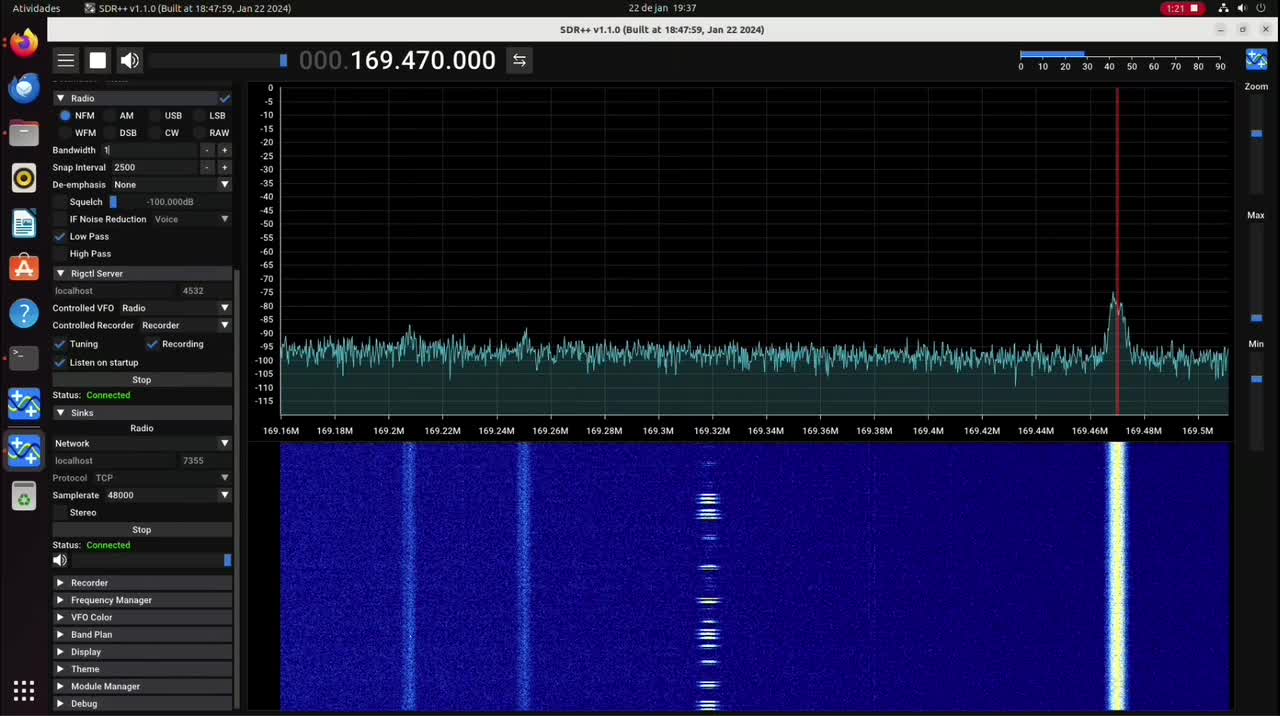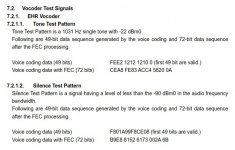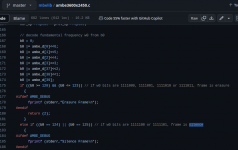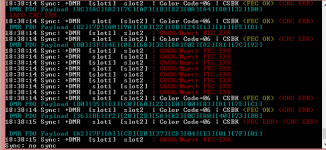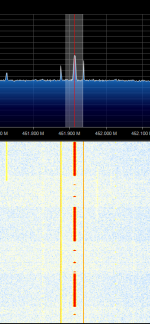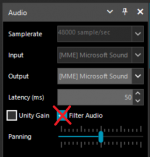Decoding doesn't work, you should have the decoded frames displayed, as for example with NXDN48:
Code:
Digital Speech Decoder: Florida Man Edition
██████╗ ██████╗██████╗ ███████╗███╗ ███╗███████╗
██╔══██╗██╔════╝██╔══██╗ ██╔════╝████╗ ████║██╔════╝
██║ ██║╚█████╗ ██║ ██║ █████╗ ██╔████╔██║█████╗
██║ ██║ ╚═══██╗██║ ██║ ██╔══╝ ██║╚██╔╝██║██╔══╝
██████╔╝██████╔╝██████╔╝ ██║ ██║ ╚═╝ ██║███████╗
╚═════╝ ╚═════╝ ╚═════╝ ╚═╝ ╚═╝ ╚═╝╚══════╝
'Lite' Edition v2.0.0-21-gbb5da93 Windows 32-bit RC2c
Setting symbol rate to 2400 / second
Decoding only NXDN 4800 baud frames.
Logging Frame Payload to console
Enabling NCurses Terminal.
OSS Input /dev/dsp.
OSS Output /dev/dsp.
Audio In/Out Device: /dev/dsp
Sync: NXDN48 L56 -[32m Voice [0m[36m [0m
SACCH SF Segment #3 [6F][90][00][28][00]
AMBE D4C6EB1FB73100 err = [0] [2]
AMBE 41E72F0923FF00 err = [2] [2]
AMBE 49FD2A5C3D1A80 err = [3] [2]
AMBE B75E302561EC00 err = [1] [2]
Sync: NXDN48 L56 -[32m Voice [0m[36m RAN 47 [0m
SACCH SF Segment #4 [0C][FF][68][B4][00] CRC ERR - 25 34
AMBE 1F733A48EAD780 err = [0] [1]
AMBE 489FDA9366E580 err = [0] [1]
AMBE 996D84063CEF00 err = [0] [1]
AMBE 305975B2C34A80 err = [0] [0]
Sync: NXDN48 L56 -[32m Voice [0m[36m RAN 47 [0m
SACCH SF Segment #2 [A9][28][10][4D][00] CRC ERR - 1E 0D
AMBE 500E5968EE4F80 err = [0] [1]
AMBE 2EFFF90C768780 err = [0] [0]
AMBE D0DE914325A480 err = [0] [0]
AMBE 67A64A9F26F000 err = [0] [0]
Sync: NXDN48 L56 -[32m Voice [0m[36m RAN 47 [0m
SACCH SF Segment #3 [6F][43][13][0A][00]
AMBE F4C4EED937FF80 err = [0] [1]
AMBE CE4BD7859CE800 err = [0] [0]
AMBE DEABDEA0781B00 err = [0] [0]
AMBE CA78C46D6C8080 err = [0] [0]Try with lwvmobile informations.
When it works, you'll have frames that appear on the screen with the./dsd-fme -Z command