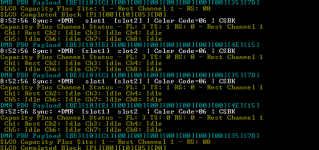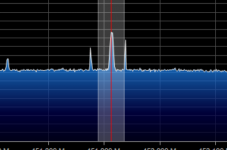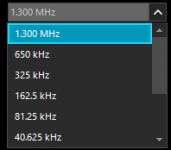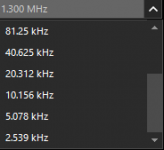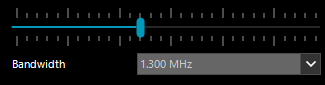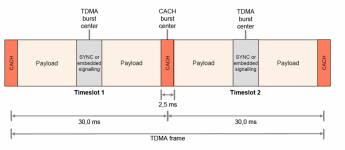Thank you I just found the option thanks to you and the errors are gone...No idea about SDR++. But in SDR# there is an area in the Audio section where you see "Filter Audio" and it is checked by default. And that MUST be unchecked in order for you to be able to decode most digital stuff found on VHF+
You are using an out of date browser. It may not display this or other websites correctly.
You should upgrade or use an alternative browser.
You should upgrade or use an alternative browser.
DSD FME
- Thread starter lwvmobile
- Start date
lwvmobile
DSD-FME
You will also want to decrease your bandwidth to about 12,000 to start with its so wide its clipping into that noise or signal adjacent to it, and you can go narrower (lesser) on weaker signal to an extent, but that looks like pretty solid signal. Also, as mtindor mentioned, make sure to disable any audio filtering, if/where ever its hidden in that hamburger menu, I seem to recall the community edition at least having tons of those to look through to find the post audio processing or whatever its called in there.
lwvmobile
DSD-FME
What version of DSD-FME are you running? Just looking at the output in the console, it may be a quite a bit out of date, but may still function perfectly fine for you otherwise.Thank you I just found the option thanks to you and the errors are gone...
no 12,000, only this :You will also want to decrease your bandwidth to about 12,000 to start with its so wide its clipping into that noise or signal adjacent to it, and you can go narrower (lesser) on weaker signal to an extent, but that looks like pretty solid signal. Also, as mtindor mentioned, make sure to disable any audio filtering, if/where ever its hidden in that hamburger menu, I seem to recall the community edition at least having tons of those to look through to find the post audio processing or whatever its called in there.
Attachments
What version of DSD-FME are you running? Just looking at the output in the console, it may be a quite a bit out of date, but may still function perfectly fine for you otherwise.
Attachments
lwvmobile
DSD-FME
no 12,000, only this :
You can't manually adjust this box?
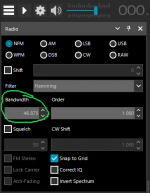
Also, that version is more than a little bit out of date, you may want to consider moving to a newer release, either v2.1b or AW (hint: you can have both at the same time and just switch between them). What I would recommend, is just to download the latest zip file for the full release and update patch and extract them and keep them separate from your RC2 version and do a similar bat file setup on in that folder. If you are perfectly happy with what RC2 can do, then by all means, continue using it, just keep in mind its no longer supported, and the newer release is up to date as of 2024.01.01
Release DSD-FME V2.1b-final (20230915) + AW (20240405) · lwvmobile/dsd-fme
This is the precompiled Windows version of the base release of v2.1b-final branch from 20230915, and the updated audio_work branch as of 20240405. Extract, and copy and paste the aw patched .exe fi...
lwvmobile
DSD-FME
thanks, the new version looks better on the P25. The old one put a lot of "unknown".
You'll have to jog my memory a little bit. What was unknown before that it is decoding now on P25? I can't remember if a version as old as RC2 had proper LCW and TSBK/PDU support or not, I know the 1/2 and 3/4 rate decoders have had some significant improvements.
For example, in the new version, the RC2 doesn't decode anything. Question: Why is there still a CRC error in this capture?You'll have to jog my memory a little bit. What was unknown before that it is decoding now on P25? I can't remember if a version as old as RC2 had proper LCW and TSBK/PDU support or not, I know the 1/2 and 3/4 rate decoders have had some significant improvements.
Attachments
lwvmobile
DSD-FME
Question: Why is there still a CRC error in this capture?
Demodulation errors or FEC errors most likely, what you get out of those are usually the result of signal strength, noise, settings, or it could be a simulcast system, in which case, I can't do much currently to fix those errors. What does the signal look like?
Is that off of 2.1b? You might try AW to see if that cleans it up any, I think I tightened up the 1/2 rate and 3/4 rate a bit more since the 2.1b release. You might also try the low pass filter in SDR# and see if that helps any, if there is a standard low pass checkbox, and not one that does a bunch of other audio filtering.
lwvmobile
DSD-FME
I don't know what AW is?
AW is the AW branch, for the precompiled exe files, its dsd-fme-aw.exe, it was in the zip file linked on the release page as an update patch for dsd-fme. It other words, its a more up-to-date version of dsd-fme.
How else do I save the dsd-fme -Z display in a log file (On-screen display and at the same time log)?
This works:
dsd-fme.exe -fr -N 2> log2.ans
This doesn't work:
dsd-fme.exe -fr -Z 2> log2.ans
First, if you are running either of those out to a log2.ans file, you need to use the tail command found in the example bat file called
3 - tail-the-console-log.bat , note, you will need to change the name of the file in the bat to match what is on the other side of the 2> so in this case, you could change it to log2.ans and then run that if you want to watch both the ncurses terminal and that output at the same time.Or, if you don't want the ncurses output, just get rid of
-N 2> log2.ans and only use the text output in the terminal/console.dotignore
Member
- Joined
- Jan 13, 2024
- Messages
- 8
- Reaction score
- 1
Hello all what is it?

 github.com
printf (" -Q <file> Specify Filename for OK-DMRlib Structured File Output. (placed in DSP folder)\n");
github.com
printf (" -Q <file> Specify Filename for OK-DMRlib Structured File Output. (placed in DSP folder)\n");
dsd-fme -i tcp:127.0.0.1:7355 -Q raw.txt
Is it raw data structure?
dsd-fme/src/dsd_main.c at audio_work · lwvmobile/dsd-fme
Digital Speech Decoder - Florida Man Edition. Contribute to lwvmobile/dsd-fme development by creating an account on GitHub.
dsd-fme -i tcp:127.0.0.1:7355 -Q raw.txt
Is it raw data structure?
1 98 018ADA
1 03 00594068808C02280258042018E9EE578619A18A040B41308089068001081A8015
2 98 6B886D
2 03 205300B48052012D0428002018EDEE57965DE1DA042B406882AB06240648098016
1 98 7787F1
1 03 0059406C81CE032D0218043018EDFF57D75DE5DA040B41308089068001081A8015
2 98 5A3AC4
2 03 205B40F48052013D0438003018EDFF57D75DE5DA042B406882AB06240648098016
1 98 01CADA
1 03 0059407C81CE033D0258043018EDFF57D71DE5DA040B41308089068001081A8015
2 98 6A8868
2 03 201300A08052012C0428002010A8AA168609A18A042B406882AB06240648098016
00:06:07 Sync: +DMR [slot1] slot2 | CACH/Burst FEC ERR
00:06:07 Sync: +DMR [slot1] slot2 | Color Code=06 | CSBK
Capacity Plus Channel Status - FL: 3 TS: 0 RS: 0 - Rest LSN: 1 - Single Block
LSN 01: Rest; LSN 02: Idle; LSN 03: Idle; LSN 04: Idle;
00:06:07 Sync: +DMR slot1 [slot2] | Color Code=06 | CSBK
Capacity Plus Channel Status - FL: 3 TS: 1 RS: 0 - Rest LSN: 1 - Single Block
LSN 01: Rest; LSN 02: Idle; LSN 03: Idle; LSN 04: Idle;
00:06:07 Sync: +DMR [slot1] slot2 | Color Code=06 | CSBK
Capacity Plus Channel Status - FL: 3 TS: 0 RS: 0 - Rest LSN: 1 - Single Block
LSN 01: Rest; LSN 02: Idle; LSN 03: Idle; LSN 04: Idle;
SLCO CRC ERR
00:06:07 Sync: +DMR slot1 [slot2] | Color Code=06 | CSBK
Capacity Plus Channel Status - FL: 3 TS: 1 RS: 0 - Rest LSN: 1 - Single Block
LSN 01: Rest; LSN 02: Idle; LSN 03: Idle; LSN 04: Idle;
00:06:07 Sync: +DMR [slot1] slot2 | Color Code=06 | CSBK
Capacity Plus Channel Status - FL: 3 TS: 0 RS: 0 - Rest LSN: 1 - Single Block
LSN 01: Rest; LSN 02: Idle; LSN 03: Idle; LSN 04: Idle;
Attachments
lwvmobile
DSD-FME
That was a format that the guy who does the ok-dmrlib project wanted a while back.Hello all what is it?
You can read more about it here, to be honest, I can't even remember the exact specifics of it without going back and reading over it. Pretty sure its in TS,Burst,Payload as it comes over the air before any Interleaving, FEC, etc etc occurs on it.
DSP structured output · Issue #94 · lwvmobile/dsd-fme
Hi, thank you for this project, could you please comment on my feature proposal below? Goal: Run option for dsd-fme so it dumps Normal (Standard), RC and CACH bursts in timeslot+burst-bytes format ...
Hello I'm trying to decrypt an AES-256 frame but it doesn't work, would you know what the problem is?For RC4, only a 32-bit MI is required for each perpetual superframe, but if its another algorithm, such as AES-256, then a larger MI (128-bit) is required, but regardless, either or can be generated from the 32-bit MI using the correct LFSR taps and number of cycles to expand from 32 to the next set of 32, or from 32 to 128 bit as an OFB first round input.
Code:
Slot 1 DMR PI C- ALG ID: 0x25 KEY ID: 0x06 MI: 0x2F0FC7AC1B772901
AMBE F3245800CD4480 err = [0] [0]
AMBE 9F7740673C3F80 err = [0] [0]
AMBE 58BC7E8E97E880 err = [0] [0]
AMBE 59F85F120BAE80 err = [0] [0]
AMBE 766D0A182C5A00 err = [0] [0]
AMBE 01A9A8B337C400 err = [0] [0]
AMBE AE2729CABE7700 err = [0] [0]
AMBE B66BCB8CB68480 err = [0] [0]
AMBE 8265FD65D19300 err = [0] [0]
AMBE A409E1DABDE000 err = [0] [0]
AMBE DDD69C887C7700 err = [0] [0]
AMBE 8CDEF4254B5080 err = [0] [0]
AMBE 6B4BE21237E880 err = [0] [0]
AMBE 5CDC4E0DA19800 err = [0] [0]
AMBE DB92573D799980 err = [0] [0]
AMBE 1098DD82F81780 err = [0] [0]
AMBE 57D6B6A7B98B80 err = [0] [0]
AMBE CF2C02F085BB00 err = [0] [0]AES256
plaintext to encrypt:
2F0FC7AC1B77290104AF51AF97E13FF6
key:
0000000000000000000000000000000000000000000000000000000000000001
ciphertext:
FEE54EDF09363570DE3F489ABC7CC080
AMBE F3245800CD4480 err = [0] [0]
F3 XOR FE = 0D but should be F8
lwvmobile
DSD-FME
Hello I'm trying to decrypt an AES-256 frame but it doesn't work, would you know what the problem is?
DSD-FME doesn't support AES.
scanfan03
Member
I'm running into an issue where on a NXDN4800 system, DSD-FME never tells SDR# where to go to switch to a voice channel. If it looses the control channel, it will tell SDR# to try and hunt for a new control channel according to the nxdn channel table.
I've tried the lz nxdn. bat version, the regular dsd-fme version and the dsd-fme-aw version.
I know the links are there because it's receiving the control channel, also when it looses the control channel (if i change the frequency in SDR# to a not used frequency) it tells SDR# to change frequencies and you can see it changing frequencies hunting for the control channel again.
I don't have the best antenna for it right now so I'm waiting on it to come in and I do get a lot of CRC errors. But, is there any other thing I can do to try and have it switch to voice channels? Do the talkgroups have to be known and assigned in as csv file for it to switch to the TG voice channels? The log never shows it saying to switch to such and such voice frequency, so I'm thinking there's a setting somewhere that I'm looking over.
Thank you for your work!
I've tried the lz nxdn. bat version, the regular dsd-fme version and the dsd-fme-aw version.
I know the links are there because it's receiving the control channel, also when it looses the control channel (if i change the frequency in SDR# to a not used frequency) it tells SDR# to change frequencies and you can see it changing frequencies hunting for the control channel again.
I don't have the best antenna for it right now so I'm waiting on it to come in and I do get a lot of CRC errors. But, is there any other thing I can do to try and have it switch to voice channels? Do the talkgroups have to be known and assigned in as csv file for it to switch to the TG voice channels? The log never shows it saying to switch to such and such voice frequency, so I'm thinking there's a setting somewhere that I'm looking over.
Thank you for your work!
lwvmobile
DSD-FME
I'm running into an issue where on a NXDN4800 system, DSD-FME never tells SDR# where to go to switch to a voice channel. If it looses the control channel, it will tell SDR# to try and hunt for a new control channel according to the nxdn channel table.
Without having access to seeing what is going on, nor any logs or screenshots or videos of the activity, or idea of the signal levels, I can only offer some basic suggestions for NXDN48. First, above all else, make sure to use the squelch in SDR# to make sure no noise floor passes to DSD-FME. NXDN has a very short sync patter, and its hard to gate out noise from false sync patterns. Other than that, just make sure that the RIGCTL (Gpredict) plugin is connected to make sure it can control and tune SDR#, and that your csv file is formatted correctly with the frequencies listed for it. Also, make sure to disable any audio filtering/processing inside of SDR#, and just pass the unfiltered audio to DSD-FME. That was covered just a littel while back, starting around this post.
DSD FME
the output I have in the terminal is the screen below, no errors were listed Decoding doesn't work, you should have the decoded frames displayed, as for example with NXDN48: Digital Speech Decoder: Florida Man Edition ██████╗ ██████╗██████╗ ███████╗███╗ ███╗███████╗...
I don't have the best antenna for it right now so I'm waiting on it to come in and I do get a lot of CRC errors. But, is there any other thing I can do to try and have it switch to voice channels? Do the talkgroups have to be known and assigned in as csv file for it to switch to the TG voice channels? The log never shows it saying to switch to such and such voice frequency, so I'm thinking there's a setting somewhere that I'm looking over.
You don't need to make a csv file for groups, those are all purely optional, you will only need a csv for frequencies as long as that system isn't a DFA system, which, as far as I can tell, is pretty rare in NXDN.
Also, might help to know which version you are currently running, and if your issues persist, screenshots, logs, video grab of the behavior will be helpful. Also include the full command you are running in your .bat file and link to system being monitored, or at the very least, the csv file, those can help out as well for troubleshooting.
scanfan03
Member
This is the run line for lz: dsd-fme-lz.exe -fi -Y -4 -i tcp -T -U 4532 -C examples\nxdn_chan_map.csv -N 2> nxdn.ans
and the log is attached.
The link for the system: NW Radio (NXDN) Trunking System, Various, Texas
I actually caught the screenshot during an active call! SDR# never changed to another frequency to follow the voice.
Thank you again for your help!
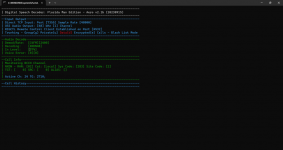
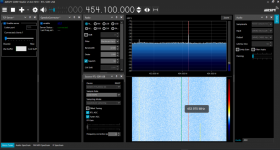
and the log is attached.
The link for the system: NW Radio (NXDN) Trunking System, Various, Texas
I actually caught the screenshot during an active call! SDR# never changed to another frequency to follow the voice.
Thank you again for your help!
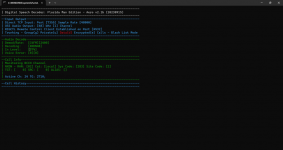
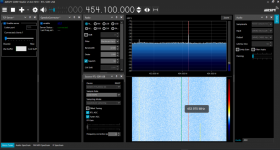
Attachments
Similar threads
- Locked
- Replies
- 0
- Views
- 925
- Replies
- 11
- Views
- 2K
- Replies
- 10
- Views
- 1K
- Replies
- 22
- Views
- 3K
- Replies
- 9
- Views
- 3K