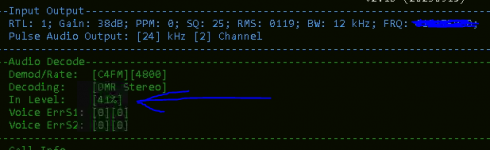Dongle Input Issues
Maybe someone can give me some suggestions here. I can use DSD-FME to decode signals very successfully with audio input but when use I use a dongle directly with the -i rtl: option for DMR decoding, especially with some weaker signals, then I just get a load of decoding errors (regardless of gain, bandwidth and ppm adjustment values). However, if I use the same dongle and first push the audio through FMP24, SDR# or SDR++ (with the same signal parameters) then DSD-FME decodes the same channel much much better. (I have tried both older V3 RTL-SDR dongles and the newer V4 ones and I have also then applied the latest drivers for these.) I know that they do work because on stronger signals in a slightly higher frequency range they receive those signals perfectly fine with no signifcant errors. Also, SDRTrunk appears much better able to decode these same frequencies much better with the same settings on the same computers.
I find FMP24 with the -N2 (Noise Filter 2) option works the best for me to tweak the audio with most frequencies in my location. However, I would really like to run this on a Raspberry Pi (with a Debian flavoured OS) but as it is a trunked system I need fast switching speeds and I have had some stability/link issues with TCP control of SDR++ and the other two options are more Windows-centric (although I know I could possibly run FPMx under Wine). I should be able to get this to work natively so it is very frustrating.
Possibly these other programs simply have some built in signal filtering that is just missing from DSD-FME and I'll just have to stick with SDRTrunk or something for this project but I'll probably need an extra dongle with that and there are some features in DSD-FME that I would really like to use so hoping someone can assist.
Maybe someone can give me some suggestions here. I can use DSD-FME to decode signals very successfully with audio input but when use I use a dongle directly with the -i rtl: option for DMR decoding, especially with some weaker signals, then I just get a load of decoding errors (regardless of gain, bandwidth and ppm adjustment values). However, if I use the same dongle and first push the audio through FMP24, SDR# or SDR++ (with the same signal parameters) then DSD-FME decodes the same channel much much better. (I have tried both older V3 RTL-SDR dongles and the newer V4 ones and I have also then applied the latest drivers for these.) I know that they do work because on stronger signals in a slightly higher frequency range they receive those signals perfectly fine with no signifcant errors. Also, SDRTrunk appears much better able to decode these same frequencies much better with the same settings on the same computers.
I find FMP24 with the -N2 (Noise Filter 2) option works the best for me to tweak the audio with most frequencies in my location. However, I would really like to run this on a Raspberry Pi (with a Debian flavoured OS) but as it is a trunked system I need fast switching speeds and I have had some stability/link issues with TCP control of SDR++ and the other two options are more Windows-centric (although I know I could possibly run FPMx under Wine). I should be able to get this to work natively so it is very frustrating.
Possibly these other programs simply have some built in signal filtering that is just missing from DSD-FME and I'll just have to stick with SDRTrunk or something for this project but I'll probably need an extra dongle with that and there are some features in DSD-FME that I would really like to use so hoping someone can assist.