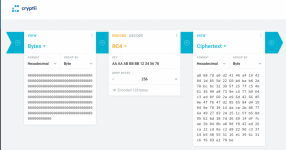A little bit more information on what kind of system it is will be helpful. Is it DMR, or P25? Is it possibly a simulcast system?
Also, on your start up command, let's look at the rtl input. Is your PPM 32?
You have a channel.csv file, but aren't specifying what to do with it. If you need to trunk, you need to include the -T command. If you need to scan with it, you need to use -Y
Also, we don't need the ending colon on the rtl portion, that may be interpreted to grab the next thing it sees and try to make that a parameter and overflow the settings.
Just gonna go on a guess here, but try this command, and see what happens.
dsd-fme -ft -i rtl:0:770.44375M:0:32:12:0 -T -C channel_map.csv -N 2> log.ans
Then, if you want to see the log, going by your own code, it will be in the log.ans file.
Can someone PLEASE configure me the correct configuration for I'm told I have to run two instances of dsd-fme at the same time to see and hear things? I use the RTL-xxxx dongles.
Absolutely not true. Not sure what birdie told you that one.