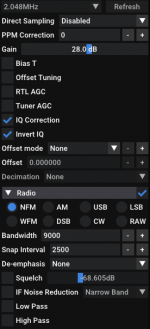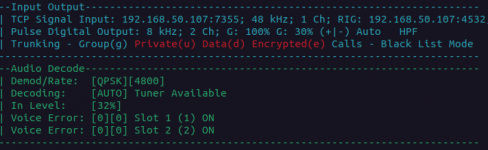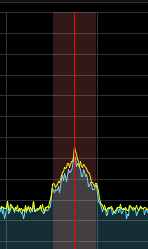Ok I'm back trying to learn more? Need some help with the portable version.
@rem Digital Speech Decoder: Florida Man Edition
@rem DSD-FME Cygwin Windows Portable Builds
@rem
@rem The source code of this software can be downloaded here:
@rem GitHub - lwvmobile/dsd-fme: Digital Speech Decoder - Florida Man Edition
@rem
@rem If you paid for, or were otherwise fleeced for this software, DEMAND YOUR MONEY BACK!
@rem
@rem This software is designed to be used with an SDR receiver (like SDR++ or SDR#) with TCP input,
@rem RTL Input, media file playback over virtual cables or null-sinks, or a Discriminator Tap input
@rem
@rem The complete options list can be seen by viewing complete_usage_options.txt
@rem Many examples can be found in example_options.txt
@rem
@rem Enjoy!
@rem Regarding the options string (or any string in .bat files)
@rem If your string may contain spaces, set the first '"' before options, and then an ending '"'
@rem Incorrect: set options="-fs -N -Z"
@rem Correct: set "options=-fs -N -Z"
@rem set options to pass to dsd-fme
set "options= -N -Z "
@rem Set Date Time for log (sourced from:
https://stackoverflow.com/questions/1192476/format-date-and-time-in-a-windows-batch-script)
@Echo off
REM "%date: =0%" replaces spaces with zeros
set d=%date: =0%
REM "set yyyy=%d:~-4%" pulls the last 4 characters
set yyyy=%d:~-4%
set mm=%d:~4,2%
set dd=%d:~7,2%
set dow=%d:~0,3%
set d=%yyyy%%mm%%dd%
set t=%TIME: =0%
REM "%t::=%" removes semi-colons
REM Instead of above, you could use "%t::=-%" to
REM replace semi-colons with hyphens (or any
REM non-special character)
set t=%t::=%
set t=%t:.=%
set datetimestr=%d%_%t%
@rem @Echo Long date time str = %datetimestr%
@rem random number is used so that two log files don't share the same name
set rnd=%RANDOM%
@rem set log file relative filepath
set "log=.\logs\log_%datetimestr%_%rnd%.txt"
@rem create the log file now with touch
.\dsd-fme\touch.exe %log%
@rem Launch Tail to display the log in a seperate console window
start .\dsd-fme\tail.exe -n 40 -f %log%
@rem start dsd-fme with options and log
.\dsd-fme\dsd-fme.exe %options% 2> %log%
echo ----------------------------------------------------------------------------------
echo ----------------------------------------------------------------------------------
echo For any errors, see: %log%
echo Forward %log% and Options: "%options%"
echo to developer on Github or Radio Reference for troubleshooting.
echo ----------------------------------------------------------------------------------
echo ----------------------------------------------------------------------------------
@rem Set pause to diplay above message
PAUSE
My goal is to modify this to start with my Frequencie and settings?
I can run this with CYGWIN64, would like to do with the portable version if possible?
dsd-fme -ft -i rtl:0:771.49375M:0:5:12:0 -g40 -T -G group.csv -K multi_key_hex.csv -P -N -Z 2> log.txt
Thanks..