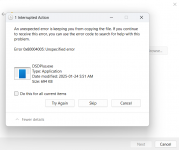Hey all, wondering if anyone else is having issues with DSDplus Fast Lane recently. It's trying to update, but I keep getting this error:
"
Updated DSDPlus.bin
DSD+ update is available
Downloading DSDPlus2p523.zip
DSD+ update zipfile downloaded
Initiating FMPx link using link ID 20001...
FMPx link error = -5
[Server is not listening on selected link ID]
0 P25 records saved
Initiating FMPx link using link ID 20001...
FMPx link error = -5
[Server is not listening on selected link ID]
Initiating FMPx link using link ID 20001...
FMPx link error = -5
[Server is not listening on selected link ID]
Initiating FMPx link using link ID 20001...
FMPx link error = -5
[Server is not listening on selected link ID]
Initiating FMPx link using link ID 20001...
FMPx link error = -5
[Server is not listening on selected link ID]
"
I'm trying to reinstall DSDplus Fast Lane from scratch as my previous folder seems to have died on me and won't start now. If anyone has had this issue as well before, I've attached a picture of what the old DSDplus Fast Lane folder of mine is doing now for no reason (I didn't change anything). So, ya I've got two separate issues essentially.
"
Updated DSDPlus.bin
DSD+ update is available
Downloading DSDPlus2p523.zip
DSD+ update zipfile downloaded
Initiating FMPx link using link ID 20001...
FMPx link error = -5
[Server is not listening on selected link ID]
0 P25 records saved
Initiating FMPx link using link ID 20001...
FMPx link error = -5
[Server is not listening on selected link ID]
Initiating FMPx link using link ID 20001...
FMPx link error = -5
[Server is not listening on selected link ID]
Initiating FMPx link using link ID 20001...
FMPx link error = -5
[Server is not listening on selected link ID]
Initiating FMPx link using link ID 20001...
FMPx link error = -5
[Server is not listening on selected link ID]
"
I'm trying to reinstall DSDplus Fast Lane from scratch as my previous folder seems to have died on me and won't start now. If anyone has had this issue as well before, I've attached a picture of what the old DSDplus Fast Lane folder of mine is doing now for no reason (I didn't change anything). So, ya I've got two separate issues essentially.