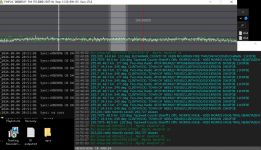Hello everyone i have a problem i can't seem to figure out. i'm using dsdplus fl and i'm letting it scan and i'm trying to record everything, so far i notice that it's recording NEXEDGE48 and NEXEDGE96 and it'll record P25 but it's not recording DMR or regular analog or anything else, and i can even hear traffice come over as NEXEDGE but when i go to replay the recording it's not there. And i get alot of recordings that doesn't have anything at all on them just a bleep with it showing 0 seconds duration recorded. i'll post some screenshots that will maybe help show what i mean. i have everything turned on right in the settings i have everything selected under decoder. All the P25 traffic records just fine it's when i start scanning by hitting s. I can see the recordings in my folder but can never find the traffic that i heard come over. Thanks a bunch
You are using an out of date browser. It may not display this or other websites correctly.
You should upgrade or use an alternative browser.
You should upgrade or use an alternative browser.
DSDPlus Fastlane and recording
racingfan360
Member
- Joined
- Dec 19, 2005
- Messages
- 1,166
Screenshots of your DSD+ event log, or a video will be more helpful in diagnosing this. DSD+ wont record analogue (or at least in the same way it records digital files). 0 sec duration recordings are common when the signal is weak/fmp24 doesnt lock onto the signal, or when the transmission is encrypted
Thanks that answer's my question, i was wondering why the analog was not being recorded. i'll add my event log... hey btw how do you block a talkgroup i followed what it said Here but it's not working. ThanksScreenshots of your DSD+ event log, or a video will be more helpful in diagnosing this. DSD+ wont record analogue (or at least in the same way it records digital files). 0 sec duration recordings are common when the signal is weak/fmp24 doesnt lock onto the signal, or when the transmission is encrypted
racingfan360
Member
- Joined
- Dec 19, 2005
- Messages
- 1,166
It looks like the P25 voice calls / TGs on those frequencies are encrypted. I don't see any DMR voice calls, so not surprised it isn't recording any.
CanesFan95
Analog already is interoperable.
First off, that .txt log file you posted discloses your full name and personal e-mail address. To lockout a TG, find the TG in DSDPlus.groups and change the priority override to L/O like this:
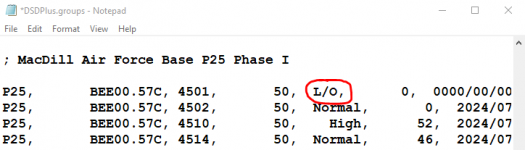
Or while running DSD+, you can quickly right or left click on the TG in the Channel Activity window to temporarily change the priority override to L/O:
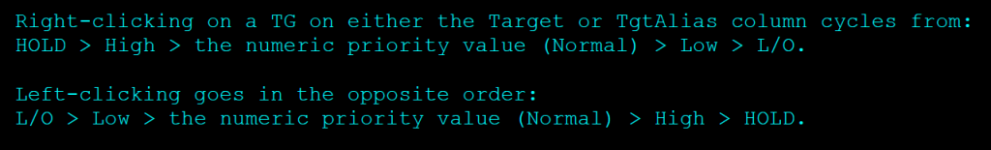
But you need to be quick and do this while the TG is keyed up.
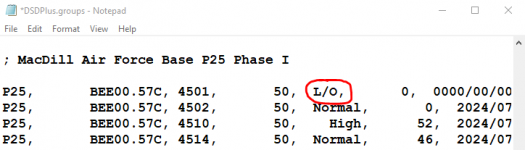
Or while running DSD+, you can quickly right or left click on the TG in the Channel Activity window to temporarily change the priority override to L/O:
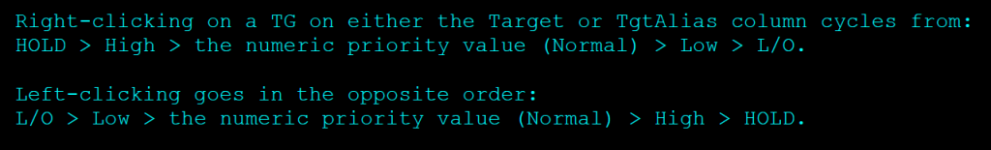
But you need to be quick and do this while the TG is keyed up.
ok Thank i figured it out.. and yea i wasn't paying attention on the .txt file and didn't realize it had my name and stuff in it i tried to go back and edit it but it won't let me now.First off, that .txt log file you posted discloses your full name and personal e-mail address. To lockout a TG, find the TG in DSDPlus.groups and change the priority override to L/O like this:
View attachment 166936
Or while running DSD+, you can quickly right or left click on the TG in the Channel Activity window to temporarily change the priority override to L/O:
View attachment 166937
But you need to be quick and do this while the TG is keyed up.
i have some signals i can lock onto and it shows it's DMR do i need to treat that the same way as P25 with a control channel and stuff? right now the signal just gives me a noise like a p25 CC would in say sdrsharp.First off, that .txt log file you posted discloses your full name and personal e-mail address. To lockout a TG, find the TG in DSDPlus.groups and change the priority override to L/O like this:
View attachment 166936
Or while running DSD+, you can quickly right or left click on the TG in the Channel Activity window to temporarily change the priority override to L/O:
View attachment 166937
But you need to be quick and do this while the TG is keyed up.
CanesFan95
Analog already is interoperable.
I'm a little unclear on your question (and grammar), but if it says DMR, then that's a conventional frequency. So that wouldn't be a control channel. If you don't wanna hear the noise, choose Input > No Source Audio Monitoring from the Event Log menus if everything in your scanlist is digital. If it's a mixture of analog & digital, choose Monitor Source Audio if No Sync and Signal Present.
DMR is a finicky beast, and in all cases (except perhaps conventional DMR repeaters), you need to properly set up the DSDPlus.Networks, DSDPlus.Sites and DSDPlus.Frequencies files to monitor DMR trunked systems.
For trunking, you have Motorola Capacity Plus (CAP+), Hytera XPT, Motorola Connect Plus (CON+), DMR TIII standard (Tait / Hytera / etc)), DMR TIII Nonstandard (Motorola Capacity Max / Selex / etc). For any of those, you have to configure your networks/sites/frequencies files. All of the ones I listed have at least one constant control channel (except Motorola Capacity Plus and Hytera XPT).
Good luck. You're doing 50 things at once. Scanning with a scanlist, parking on P25 systems and enjoying automatic trunking. You might find a NEXEDGE system or a TIII system using DFA (which will allow is to trunk just by monitoring the control channel), but 99 times out of 100 the systems won't be DFA and will require messing with the networks/sites/frequencies files.
You need to focus on one thing, learn it well, and then move on to the next.
For trunking, you have Motorola Capacity Plus (CAP+), Hytera XPT, Motorola Connect Plus (CON+), DMR TIII standard (Tait / Hytera / etc)), DMR TIII Nonstandard (Motorola Capacity Max / Selex / etc). For any of those, you have to configure your networks/sites/frequencies files. All of the ones I listed have at least one constant control channel (except Motorola Capacity Plus and Hytera XPT).
Good luck. You're doing 50 things at once. Scanning with a scanlist, parking on P25 systems and enjoying automatic trunking. You might find a NEXEDGE system or a TIII system using DFA (which will allow is to trunk just by monitoring the control channel), but 99 times out of 100 the systems won't be DFA and will require messing with the networks/sites/frequencies files.
You need to focus on one thing, learn it well, and then move on to the next.
Based on this screenshot do i need to set my settings different in order to listen to this NEXEDGE48? it's showing group calls and stuff and i'm not sure if i have something wrong . i'm getting a strong signal but it's just static like or garbled. ThanksDMR is a finicky beast, and in all cases (except perhaps conventional DMR repeaters), you need to properly set up the DSDPlus.Networks, DSDPlus.Sites and DSDPlus.Frequencies files to monitor DMR trunked systems.
For trunking, you have Motorola Capacity Plus (CAP+), Hytera XPT, Motorola Connect Plus (CON+), DMR TIII standard (Tait / Hytera / etc)), DMR TIII Nonstandard (Motorola Capacity Max / Selex / etc). For any of those, you have to configure your networks/sites/frequencies files. All of the ones I listed have at least one constant control channel (except Motorola Capacity Plus and Hytera XPT).
Good luck. You're doing 50 things at once. Scanning with a scanlist, parking on P25 systems and enjoying automatic trunking. You might find a NEXEDGE system or a TIII system using DFA (which will allow is to trunk just by monitoring the control channel), but 99 times out of 100 the systems won't be DFA and will require messing with the networks/sites/frequencies files.
You need to focus on one thing, learn it well, and then move on to the next.
Attachments
It says its encrypted man. ENC. You aren't going to monitor ENC stuff with DSDPlus.Based on this screenshot do i need to set my settings different in order to listen to this NEXEDGE48? it's showing group calls and stuff and i'm not sure if i have something wrong . i'm getting a strong signal but it's just static like or garbled. Thanks
i didn't know enc meant that i thought when it was encrypted NEXEDGE48 had a E at the end of it.It says its encrypted man. ENC. You aren't going to monitor ENC stuff with DSDPlus.
CanesFan95
Analog already is interoperable.
No, voice calls in italics means it's encrypted. And it says Enc Group call.
Your FMP24 is showing off-frequency -2307 Hz. Try using PPM adjustment to bring that closer to zero -0- and that could help better decode other non-ENC calls.
Your FMP24 is showing off-frequency -2307 Hz. Try using PPM adjustment to bring that closer to zero -0- and that could help better decode other non-ENC calls.
In the database it does (e = partial, E = fulltime) but only if somebody reports it.i didn't know enc meant that i thought when it was encrypted NEXEDGE48 had a E at the end of it.
Dsdplus says ENC.
Got it. ThanksIn the database it does (e = partial, E = fulltime) but only if somebody reports it.
Dsdplus says ENC.
i didn't know enc meant that i thought when it was encrypted NEXEDGE48 had a E at the end of it.
And in this case it does have an E at the end of it, in the database.
| 155.7975 | 158.9475 | KIC389 | RM | 24 RAN | TC Sheriff 2 | Sheriff - Morris Knob | NXDN48E | Law Dispatch |
Yeah, i have run into a issue i can't figure out. if i open sdr++ and run the free version of dsdplus i am decoding a NEXEDGE48 freqs 151.6700 and it's crisp and i'm picking it up really good but if i try to load up dsdplus fastlane and decode the same freqs i rarely will hear the conversation and it cuts in and out. idk u ever run into this problem?And in this case it does have an E at the end of it, in the database.
155.7975 158.9475 KIC389 RM 24 RAN TC Sheriff 2 Sheriff - Morris Knob NXDN48E Law Dispatch
Either you have the wrong bandwidth set, which should be BW = 4, or you absolutely didn’t know what you were doing and went and put 50 different things in a batch file or clicked on 50 different things in the menu system that you shouldn’t have and totally messed it up. My recommendation would be to close DSD plus fast Lane then delete the dsdplus.bin fileYeah, i have run into a issue i can't figure out. if i open sdr++ and run the free version of dsdplus i am decoding a NEXEDGE48 freqs 151.6700 and it's crisp and i'm picking it up really good but if i try to load up dsdplus fastlane and decode the same freqs i rarely will hear the conversation and it cuts in and out. idk u ever run into this problem?
Then, if you put anything, silly in batch files reverted back to stock. Run. Fmp24-cc.bat and 1r.bat and then leave every parameter alone in the menu system that you aren’t 100% sure about
alright i'll give that a try . thanksEither you have the wrong bandwidth set, which should be BW = 4, or you absolutely didn’t know what you were doing and went and put 50 different things in a batch file or clicked on 50 different things in the menu system that you shouldn’t have and totally messed it up. My recommendation would be to close DSD plus fast Lane then delete the dsdplus.bin file
Then, if you put anything, silly in batch files reverted back to stock. Run. Fmp24-cc.bat and 1r.bat and then leave every parameter alone in the menu system that you aren’t 100% sure
Similar threads
- Replies
- 6
- Views
- 477
- Replies
- 2
- Views
- 443
- Replies
- 7
- Views
- 458
- Replies
- 20
- Views
- 719