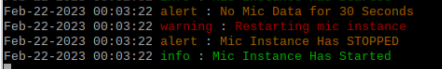So the issue I'm having now with windows is FD Notify isn't picking up the default sox input device. If I sox -d fileout.wav it auto picks the default device. But when running FD Notify with "hw:1,0", "default", or using "waveaudio 0". Nothing seems to pick it up on windows 10.
@webstar22 I know in a previous post you said you were using Windows Server 2019. Since it's essentially Windows 10 underneth what does your config look like? Also what version of sox are you running on those boxes(assuming you have more than one for all of your departments)?
Thanks
I just move recently moved all my stuff back to Windows 11 because there was some software I needed that would not run on Server. I am running the most up-to-date Sox from
SoX - Sound eXchange - Browse /sox at SourceForge.net
I install it to c:\sox and don't forget to add c:\sox to your Windows PATH file so FDNotify can see it, I wish you could just drop sox.exe in the FD directory but you cannot.
And no just one box, while each FD here has there own freqs, the county dispatch system has a common freq that all the pages go out on so I can get every FD from that.
I'll give you one section there are about 20 more after this one but they are all the same but the tone and FD Name.
Also you did set the device you are recording from as the DEFAULT recording device in windows right? FDNotify needs it to be default device.

{
"audio": {
"inputDevice": "hw:1,0",
"sampleRate": 44100,
"frequencyScaleFactor": 1,
"recordingScaleFactor": 2,
"silenceAmplitude": 0.05,
"channels": 1
},
"detection": {
"minRecordingLengthSec": 5,
"defaultMatchThreshold": 6,
"defaultTolerancePercent": 0.02,
"defaultResetTimeoutMs": 7000,
"defaultLockoutTimeoutMs": 8000,
"detectors": [
{
"name": "FD_NAME",
"tones": [
820,
919,
470,
325
],
"matchThreshold": 10,
"tolerancePercent": 0.02,
"notifications": {
"preRecording": {
"externalCommands": [
]
},
"postRecording": {
"webhooks": [
{
"address": "
https://n8n.domin.removed/webhook/firepaging",
"headers": {"custom-header": "value", "from-env-var": "CUSTOM_ENV_VAR_AUTH_HEADER", "note": "from-env-var set to value of 'AUTH_HEADER' environment var or null if the variable is not set"},
"custom": {
"anyObject": true
}
}
],
"externalCommands": [
{
"command": "deletefiles.bat [detectorName] [filename]",
"description": "DeleteFiles"
}
]
}
}
},