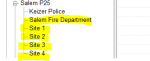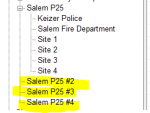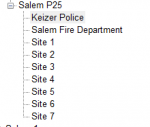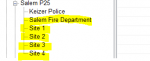And you are not using location control on the Favorites list? Check, and if that is turned on for your Favorites list, then turn it off.
Obviously, I am well out of range of your system. But if it were me, I think I would set that system to use ID Search instead of ID Scan. ID Search will stop on any active talkgroup, regardless of whether or not it is programmed. It will not scan any TGID that is either Avoided, or is in a Department that is Avoided. In ID Search, if the TGID is not programmed, you would not see a text tag, only the ID number. In ID Scan mode, you would only scan talkgroups that are programmed, and that are not Avoided (and not in a Department that is Avoided).
Holding on the system should not make the scanner not check TGIDs. It should only make it scan that system, and that system only.
Also, you might export your Favorites list into an *.hpe file. The Export file option is on the File drop-down menu. Sentinel will ask you to choose what you want to export, and once you do that, it will also ask you where to save the file. Select a location that you can easily get to.
The *.hpe file type is not a valid file extension for attaching to a post. So, using Windows Explorer, navigate to where you saved your hpe file. Then, right click on the file. You'll get a pop-up menu with a number of choices on what you want to do.
Choose the Send to option, then from your options there, choose to send the file to a Compressed (zipped) folder. The zipped folder can then be attached to a post. That way, someone can take a look to see what might have been overlooked, or needs to be added. All of us, including myself, have at times forgotten something obvious. The key is to get another set of eyes on it & see if something needs correction.