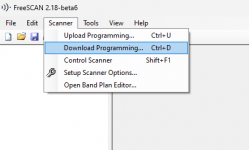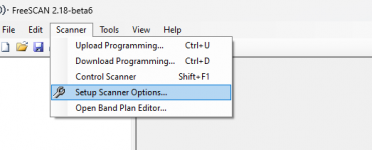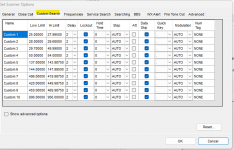Tried what WTP suggested. Now I'm scanning, but not all channels - at least not all the channels it started with.
I've put in a request via chat with Uniden. They are offline for the night, but will answer in the morning.
Look at this page:
Did you pay the dealer to program it for you?
Do you have software? FreeSCAN will work for that scanner, and as the name implies, it is free.
Download the 2.19 beta 1 version from here:
Install the software on your PC. Once you've done that, connect the scanner to your PC using the cable that came with the scanner.
Download your programming to your PC.
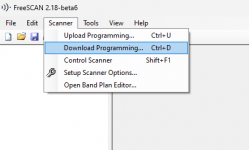
This will let you save a copy of what was programmed.
Again on the drop-down Scanner menu, select "Setup Scanner Options
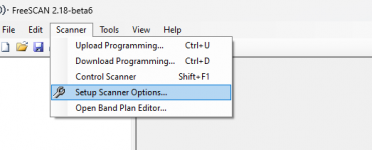
That will let you access the Custom Search options, where you can lock out the Custom 10.
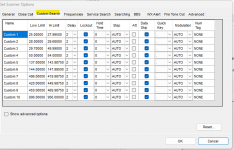
There is a User Guide for FreeSCAN in the Wiki.
FreeScan User Guide - The RadioReference Wiki
Look at the download programming from the scanner (from the Download Programming illustrated above)
There, you can see what was programmed, and what is, or is not, locked out.