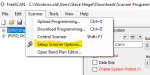drodgers48
Member
uniden BCD996xt, I am not a stupid person but this gives me a major headache every time i try....have tried freescan to upload
Welcome back! I will work on a programming file for you.uniden BCD996xt, I am not a stupid person but this gives me a major headache every time i try....have tried freescan to upload
Here is the file. The trunked system (OKWIN Chickasha) is on system quick key 1. The conventional system (Grady Co Conv) is on system quick key 2. All of the groups also have quick keys. If you need any help using quick keys, let me know and I will attach a set of instructions. Save the attached zipped file to your computer and extract. Open the extracted file with FreeSCAN and Upload Programming. Select both systems. If you want to clear the scanner first, highlight Erase All Systems & Settings. Click on Start Upload.
The file has everything for Grady Co. You can turn off the quick keys of the groups you do not wish to scan.not sure about quick keys just want all to scan and play, local hp, sherriff and county,
I think that should be WX warning.tvengr: not sure if i have all of the city police yet but do have a problem, something called mx warning is coming in every now and then with a loud shrill sound that can be heard even with sound down, scare crap out of yuu, its a weather alert i think but can't lock it out and turning off and on doesn't get rid of it but have to hit scan button to get rid of it but it comes back on again, talks about hwo it will alert for bad weather....help how do i get it out of the scanner?