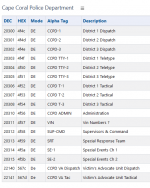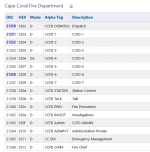Not interested in the past just fire it just doesn't work
As
Whiskey3 has noted, there are several suggestions on the Simulcast
Wiki page that you can try to mitigate simulcast distortion & possibly listen to the system you want to monitor. Other than possibly buying a directional antenna, such as a yagi, and aiming it at one specific sub-site (transmit tower), most of them would have no cost but a few minutes of your time.
Using "less" antenna (not a gain antenna, but one that is not very effective for weak signals) can sometimes help. One of the older, OEM antennas, which are not effective on the newer 700 & 800MHz systems, might work since it may mis the weaker signals from conflicting sites, and only use the strongest site. You can also try a
paper clip for an antenna. That's a lousy antenna, and you likely would lose reception on other, more distant systems, but if it helps receive the system you are most interested in, it is worth a try.
Take a look at the site map I posted
above. While I don't know your exact location in Cape Coral, if you look carefully, you'll see two sites, fairly close together, to your east, with a single site to your north, and two sites, staggered some distance apart, off to your southeast. You can use something metallic, like an aluminum baking pan, to block signals from a given direction.
Putting this as shown here blocks the signal from those sites farther away to your southeast. Maybe letting the scanner deal with the ones closet to you.

Or, block signals from the sites to your east & southeast, leaving only the one to your north.

One of those might work, or maybe not, But it could be worth a try. If you are trying one of these, make sure that the tip of the antenna (on the scanner) does not extend past the top of your 'blocking sheet'. It should remain just below the top of your sheet.
You can adjust, somewhat, the way the scanner handles P25 signals. On your HP-2, from the main screen, select Menu.
On the next screen select Audio Options.
On the Audio Options menu, press
and hold your finger in the lower right corner of he screen (the blank area). Holding that a few seconds will pop up two P25 settings you can change on the scanner. One of them might help, At least it can be tried without any amount of pocket expense.
Remember that simulcast issues are extremely location driven. If you skim through past posts by others here on the forums, you will find comments that moving their scanner only a foot or two (sometimes even less distance) makes all the difference between hearing the desired system or hearing very little, if anything at all.
I use my HP-2 on the simulcast sites of a
regional system used by Dallas (both city and county) as well as several other smaller suburbs. These use the sites labeled "Dallas Layer 1 & 2", which are simulcast. I have the OEM antenna on the HP-2, but with the antenna laid 'flat' (horizontal) on my desktop. Signals used for public safety systems are vertically polarized. Using the scanner's antenna to favor 'horizontal' polarization reduces it's effectiveness, reducing simulcast issues. My HP-2 is getting probably 70 to 80% of what I hear on one of my SDS scanners. Maybe not 100 percent, but still enough to be worth using. No guarantee, of course, that this would work for you, but still worth trying rather than setting the HP-2 aside as "useless".