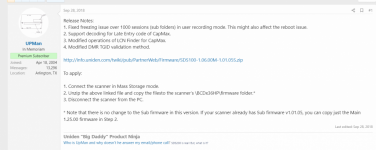You are using an out of date browser. It may not display this or other websites correctly.
You should upgrade or use an alternative browser.
You should upgrade or use an alternative browser.
SDS100/SDS200: How can I go back to the previous firmware
- Thread starter fasteddy64
- Start date
hey
Member
Well, I'll never know if the update screwed it up or not without checking it LOL!How did you reach this conclusion?
- Joined
- Jan 5, 2003
- Messages
- 13,926
- Reaction score
- 9,697
- Location
- Retired 40 Year Firefighter NW Tenn
Did this fix your problem?
hey
Member
No change still the same
hey
Member
Still the same no changesDid this fix your problem?
Buddro, Does it appear to you that this WF update puts back in the Housekeeping that was removed or reduced before?Did this fix your problem?
In my opinion your best bet would be to contact Uniden Tech Support tomorrow (assuming they will be there the day after Christmas) and tell them that you are having issues with their latest SDS100 firmware. Tell them you want/need to roll back to your previous firmware to correct the issues at your monitoring location. Ask if they can supply you with the proper download file and specific instructions on how to roll back your firmware.I just downloaded the new firmware and I am not happy with it.
How can I go back to the previous version?...
To be honest with you, you will be totally at their mercy as to whether or not they want to help you out with this matter. They will probably tell you to wait for the next firmware update (whenever that will be) to resolve your issue(s). When UPMan was around (RIP) he would act as a customer advocate and make things happen and get problems like this resolved. Good luck finding anyone at Uniden to do that for you today.
FYI Uniden used to offer multiple versions of firmware for their various scanner models that were updated via their BC VUP program but that is no longer the case. For each scanner model updated via BC VUP there is currently only one firmware version in the drop down list for each scanner model. If you update to the only posted firmware version for your scanner model, there is no way to go back to your older firmware using BC VUP. (BC VUP applies to 125AT, 246T, 346XT, 325P2, 396XT, 996P2, 996XT and 15X).
- Joined
- Jan 5, 2003
- Messages
- 13,926
- Reaction score
- 9,697
- Location
- Retired 40 Year Firefighter NW Tenn
@eaf1956
Now that you mention it does act like it is back in the scanner now.
@JoeBearcat
Are you keeping notes about the updates?
Now that you mention it does act like it is back in the scanner now.
@JoeBearcat
Are you keeping notes about the updates?
Yes, and there is a very good reason for that. Most of the recent firmware upgrades have been to support updated hardware and offer no new functionality. If you have a new scanner that *requires* the latest firmware and you loaded an older version, you would at best make your scanner non-functional; worst case you'd brick it.FYI Uniden used to offer multiple versions of firmware for their various scanner models that were updated via their BC VUP program but that is no longer the case. For each scanner model updated via BC VUP there is currently only one firmware version in the drop down list for each scanner model.
fasteddy64
Member
After many attempts I am giving up. When I go back to version 1.21.00 firmware the scanner will not receive. Nothing. Take a very long time to boot, then it just scans but hears nothing. No trunked. No conventional. Nothing.
I really hate this scanner! Always have but I know it is unfortunately a necessary evil.
Luckily my SDS-200 works fine (I did not upgrade the firmware) and my 325P2 handles my portable needs very well.
I will just save the 100 for road trips and for whenever our county decides to abandon the ProVoice system
I really hate this scanner! Always have but I know it is unfortunately a necessary evil.
Luckily my SDS-200 works fine (I did not upgrade the firmware) and my 325P2 handles my portable needs very well.
I will just save the 100 for road trips and for whenever our county decides to abandon the ProVoice system
I suspect it’s due to the “sub” update not being compatible as I posted earlier.After many attempts I am giving up. When I go back to version 1.21.00 firmware the scanner will not receive. Nothing. Take a very long time to boot, then it just scans but hears nothing. No trunked. No conventional. Nothing.
I really hate this scanner! Always have but I know it is unfortunately a necessary evil.
Luckily my SDS-200 works fine (I did not upgrade the firmware) and my 325P2 handles my portable needs very well.
I will just save the 100 for road trips and for whenever our county decides to abandon the ProVoice system
Dewey
Member
- Joined
- Dec 19, 2002
- Messages
- 1,065
- Reaction score
- 59
Yup, for those wanting to roll back, the 1.02.01 SUB is required. If not, the boot will take forever and once booted, you'll find you're not hearing anything. @werinshades - I rolled back SDS200 before Christmas and within hours of doing the update and confirmed all was well. The problem was that I didn't have the 1.02.01 SUB for the SDS100, so I compared an older SDS100 and SDS200 SUB (1.02.00), and found that the two were identical MD5/SHA matches, so I took the chance by making a copy of the 1.02.01 SDS200 SUB file and renaming it to the SDS100 SUB file, and all is well. I don't want to go through that again!
Ubbe
Member
Go back to the latest upgrade and start a debug log for a couple of minutes, to include any calls being setup, from the system that troubles you and zip it and have ready when talking to Uniden support and say that you have a debug file ready to be mailed.After many attempts I am giving up.
Procedure for bug reports
/Ubbe
...just as many of us did when MotoTBO and NXDN were rolled out. The difference is we had a Uniden representative who took interest in making improvements and submitted the debug files directly to the engineers in Japan. Currently, we're sorely lacking that and are constantly being told "he's not UPMan" which leads me to believe debug files would be a waste of time. I offered to assist with P25 Phase 2 debug files but was rejected because the impression was "they already know what the problem is".Go back to the latest upgrade and start a debug log for a couple of minutes, to include any calls being setup, from the system that troubles you and zip it and have ready when talking to Uniden support and say that you have a debug file ready to be mailed.
Procedure for bug reports
/Ubbe
This pattern of firmware releases, some report degradation, others report improvements have always happened since beta firmware's were released for us to sample. By allowing US, the day-to-day listeners an opportunity to load, sample, set up debug files, and in the event a firmware tanked someone's scanner, they could always go back to the public release. It would also give a larger sampling of different users with different systems and different listening environments to give an accurate assessment. What would be interesting to hear about is how active the beta group was in identifying issues that are now being reported, what changes were made, and how it was decided that "this" was the one? The firmware release notes struck me as being odd that some reception improvements would be based on your area. That sounds like the proverbial "disclaimer" to save someone's hide if scanners were screwed up. Much like the infamous "expanding battery" posts throughout these forums.
We'll probably have to wait till Wednesday for a response.
fasteddy64
Member
Thanks for the suggestion but I will pass.Go back to the latest upgrade and start a debug log for a couple of minutes, to include any calls being setup, from the system that troubles you and zip it and have ready when talking to Uniden support and say that you have a debug file ready to be mailed.
Procedure for bug reports
/Ubbe
I am not willing to put in that much time and effort.
I will just use a different scanner for the time being.
If you loaded 1.21.00 in, the firmware file i provided will resolve the issue you're having. As it's been mentioned, you have to load the proper CPU File in with some of the firmwareThanks for the suggestion but I will pass.
I am not willing to put in that much time and effort.
I will just use a different scanner for the time being.
fasteddy64
Member
Sorry, but it did not fix anything.If you loaded 1.21.00 in, the firmware file i provided will resolve the issue you're having. As it's been mentioned, you have to load the proper CPU File in with some of the firmware
I thought this was all about reverting back to the previous firmware?Sorry, but it did not fix anything.
Similar threads
- Replies
- 2
- Views
- 1K
- Replies
- 2
- Views
- 193
- Question
BCD436HP/BCD536HP:
Hi I'm not sure this is in the correct forum, New User to this site.
- Replies
- 2
- Views
- 319