fasteddy64
Member
Yes it is.I thought this was all about reverting back to the previous firmware?
I downloaded the file like you said and it made no difference.
I still hear nothing.
It takes forever to boot.
Last edited:
Yes it is.I thought this was all about reverting back to the previous firmware?
Take a picture of your screen firmware versions.Yes it is.
I downloaded the file like you said and it made no difference.
I still hear nothing.
It takes forever to boot.
What I do is before I load any firmware files, I write to scanner first.I send the files to the scanner, but now when I unplug the cable it just reboots and uses the new firmware, it doesnt load the files I just sent it.
Are you unzipping them with a zip extractor program, then moving them into the scanners firmware folder?I send the files to the scanner, but now when I unplug the cable it just reboots and uses the new firmware, it doesnt load the files I just sent it.
And I thought it was just me. Anyway the New FW works fine in the Simulcast Evansville P25 Phase 1 and Henderson, KY P25 Phase 2 systems@eaf1956
Now that you mention it does act like it is back in the scanner now.
@JoeBearcat
Are you keeping notes about the updates?
If you Write to Scanner as I suggested, it might help with the slow booting.I finally got it!
I took the SD card out and wiped it.
Stuck it back in and this time I dragged each file directly to the firmware file on the sd card and it worked.
Sorry for being a pain but I truly appreciate your patience and help.
View attachment 153634
Ok..I'll track it down.I tried but it says it is too large for the server process.
So did it fix your issue?I finally got it!
I took the SD card out and wiped it.
Stuck it back in and this time I dragged each file directly to the firmware file on the sd card and it worked.
Sorry for being a pain but I truly appreciate your patience and help.
View attachment 153634
No debug files submitted and it would be practically impossible to see what's going on and no solution can be presented based solely on guesses from users saying "it's not working" and "it's worse than before"...which leads me to believe debug files would be a waste of time...
it did. 100%So did it fix your issue?
It can and was done previously with an explanation of the issue with attached debug files. UPMan submitted some of them and new beta firmwares were released and we went at it again.No debug files submitted and it would be practically impossible to see what's going on and no solution can be presented based solely on guesses from users saying "it's not working" and "it's worse than before".
/Ubbe
I wonder if in Sentinel, an older or previous version could be included in the Update Firmware drop down menu?So, going through this thread made me think of a precaution whenever new firmware is released. Please let me know if this wouldn't work. If new firmware is released, and you want to try it out, before updating the scanner, do one of two things. Either copy all firmware files from the existing working firmware to a folder on your PC (then do what Ed did), OR have a second SD card. Take out the existing card, put in the new card, and then upgrade. If things go awry, like Ed's Provoice reception, then just switch back to the original SD card with the previous firmware on it. Does that make sense? A person wouldn't have to be afraid to try the new firmware, knowing he had a backup of the old.
When Sentinel applies a firmware update to a given scanner model, the files used are copied to a Uniden folder listed under ProgramData. So, capture the previous files before applying the latest update. Move them to a different folder on your PC.So, going through this thread made me think of a precaution whenever new firmware is released. Please let me know if this wouldn't work. If new firmware is released, and you want to try it out, before updating the scanner, do one of two things. Either copy all firmware files from the existing working firmware to a folder on your PC (then do what Ed did), OR have a second SD card. Take out the existing card, put in the new card, and then upgrade. If things go awry, like Ed's Provoice reception, then just switch back to the original SD card with the previous firmware on it. Does that make sense? A person wouldn't have to be afraid to try the new firmware, knowing he had a backup of the old.
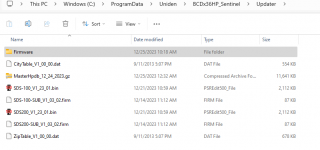
Great tip. I went over to my last full hard drive backup (11-2023) and retrieved the old firmware in case I need it. Thanks!When Sentinel applies a firmware update to a given scanner model, the files used are copied to a Uniden folder listed under ProgramData. So, capture the previous files before applying the latest update. Move them to a different folder on your PC.
When the update is done, the newest files are saved in ProgramData, deleting the previous files.
I've updated both my SDS100 & SDS200: on my current laptop,
View attachment 153647

