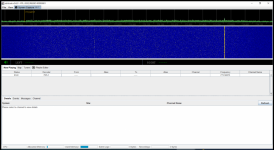I now looked at the SDR Trunk program , it can't do EDACS but it was super simple to start a P25II monitoring. You could start with that as it has coverage for your whole county.
Download and unpack the program to a folder on your PC. Go into that folder and the bin folder and click on the sdr-trunk.bat file to start the program.
It will probably find your dongle and show a spectrum and waterfall display. On the middle of that screen you will find Playlist editor, click on that.
Select the Channel tab. To the right there's a down arrow to the right of the "New" text. Click on that and select P25 Phase 2.
At "Prefered Tuner" you select your dongle if not already selected.
To the left of it says "Frequenceis" Click on Add 4 times and enter the red control channels.
Click on the green Play button on the middle of that screen and it should monitor the MSWIN system.
/Ubbe