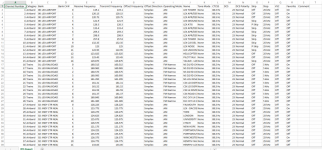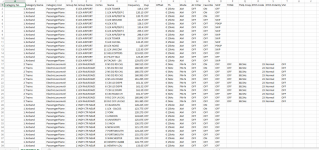For RT-Systems, this is my understanding.
RT-Systems Licensing Info:
• RT-Systems usually sells one license per radio, which is typically tied to a specific radio’s serial cable or software key.
• You’re allowed to install the software on more than one computer, as long as it’s for your personal use with the same radio.
• You cannot use the same license on multiple computers simultaneously if it’s for different people/radios (unless you buy additional licenses).
The install process is based on a key that is provided when you do the download or order a disc. There is not a different install process other than where you get the software (e.g. download or disc).
I suggest you contact RT-Systems to confirm if you can use one license for the 2 installs. You could do email or call them up. They are very helpful and easy to work with. Just explain your use case and ask if one license is sufficient.
I cannot speak to Butel software.
RT-Systems Licensing Info:
• RT-Systems usually sells one license per radio, which is typically tied to a specific radio’s serial cable or software key.
• You’re allowed to install the software on more than one computer, as long as it’s for your personal use with the same radio.
• You cannot use the same license on multiple computers simultaneously if it’s for different people/radios (unless you buy additional licenses).
The install process is based on a key that is provided when you do the download or order a disc. There is not a different install process other than where you get the software (e.g. download or disc).
I suggest you contact RT-Systems to confirm if you can use one license for the 2 installs. You could do email or call them up. They are very helpful and easy to work with. Just explain your use case and ask if one license is sufficient.
I cannot speak to Butel software.